Transaction Engine API (3.0.0-alpha-5b2c8ca)
Download OpenAPI specification:Download
Transaction Engine API enables its clients to produce sales with the Transaction Engine business logic, integrations, receipt rendering and pricing across multiple sales channels.
The API is primary geared towards point of sale (POS) clients operated by a cashier. However, it should also offer resources and extension points to use the API from other types of clients or even build other services on top of the API.
This section provides an overview the core concepts in the Transaction Engine API.
Before the API is used the client must obtain a valid JSON Web Token. The JWT is required in all secured API calls. See Authorization for more details.
All API operations are performed on a unique client session. The session must be created before it can be used to create and populate transactions. Once a client is done it should preferrably logout to close the session. Abandoned sessions are eventually removed.
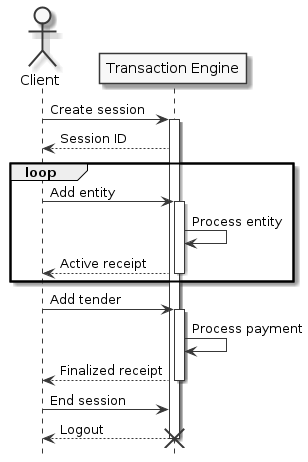
- The client creates a session with provided settings. Settings include country, store, workstation identifiers and optional layout configuration.
- The Transaction Engine returns a unique session ID to be used to access resources within the session context.
- The client can proceed to perform operations on the session, for example:
- Add entities to the receipt. An entity is typically added by scanning a barcode on the client and then submit it using the register entity API call.
- The entity is processed and validated on the Transaction Engine.
- The updated active receipt is returned with details about the added entity and rendering data to visualize the receipt on the client.
- When all items are added, the client can initiate payment for the transaction.
- The Transaction Engine will process and validate the payment. Finalization of an order typically involves external integrations and can also include printing to a phyiscal printer among other things.
- When the receipt is finalized a final copy of the receipt is returned to the client.
- The client can continue to create new transactions or perform other operations in the same session
- Once done, the client should end the session to remove it permanently.
Client response
All operations that manipulate the receipt returns a client response wrapper object that contains one of the following:
- A boolean flag to indicate that nothing changed
- An updated receipt model. Depending on the session settings, this is either the full receipt or the changes delta
- A prompt request in which the Transaction Engine requests additional user input from the client
Clients must use their session in a strict request-response flow, except for the async push events. This means that a client must wait for a response (or the timeout) before sending the next request. If this contract is broken the API will not behave correctly and will break with unexpected behavior.
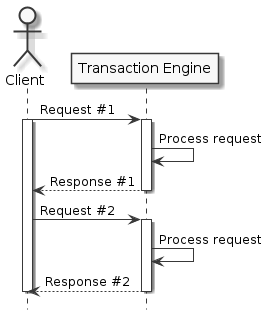
If the second request would be sent before the first response the Transaction Engine would either
- interrupt the first request and serve the second request,
- return an HTTP 500 error or
- reject the second request with an HTTP 4XX
What scenario the client will see depends on timing and the type of requested resources.
There is a few exceptions to the request-response restriction, where the APIs allow concurrent requests.
- Image resources
- Status event subscriptions are active while issuing other requests
The Transaction Engine can request additional input on most operations using a prompt request construct.
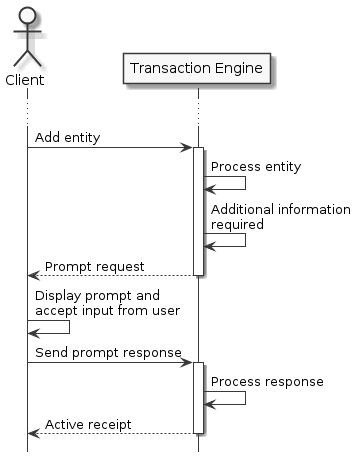
- A client adds an entity that will require additional input. It could for example be an age restricted item, or an item that requires an alarm tag to be removed.
- The Transaction Engine processes the item and determines that additional input is required
- A prompt request is created and returned to the client. The Transaction Engine will suspend processing.
- The client should display the request for additional input to its user and allow them to act on it. In the case of age restriction, the prompt request would ask for the customer's age. In the case of an alarm tag, it would remind the user to remove the tag.
- When the input request is handled, the client sends the prompt response to the Transaction Engine.
- The Transaction Engine will continue processing. The result of the processing could result in more prompt requests.
- When the processing is completed, the Transaction Engine will return the active receipt with the added entity.
Controllable prompt requests
A controllable prompt request is a request for input that can be cancelled, modified or fulfilled from the Transaction Engine. Examples when controlled prompts are common include
- EFT payments
- Manager override use cases
- Prompt requests that can be managed by a remote attendant
When a prompt request is controllable, clients must subscribe to events in order to detect when the request is updated or closed.
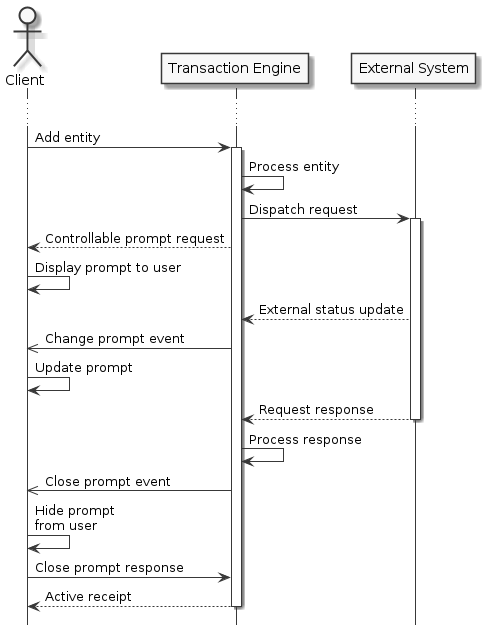
- A client adds an entity that will dispatch a request to an external system.
- While waiting for a response, the Transaction Engine returns a controllable prompt that can offer feedback or allow for ways to cancel the operation.
- The Transaction Engine can send one or more change prompt events to request that the client updates its user interface representation of the original prompt request. If the prompt allows for user input, the client can choose to submit a prompt response which will be processed by the Transaction Engine.
- When the external system completes processing the Transaction Engine can request for a prompt to be using a close prompt event.
- When the client hides the prompt, it should send a prompt response back to the Transaction Engine to get end the interaction with an updated receipt as response.
The receipt consists of entities that represents the lines in a receipt. The two major pieces of information in an entity are
- The type safe information about the underlying receipt data. This is for example
saleItemorloyaltyInfodata structures. - A layout block to help clients render a visual representation of the receipt.
The type safe information can be used in whatever way clients see fit. The data is documented and available as API models.
The layout and especially the DSL layout rows may however never be parsed in an attempt
to deduce data about the entity. The structure of rows and cells vary depending on state not
disclosed to the client. The layout information should only be used for its intended purpose,
which is to render an entity similar to that on a printed receipt.
See also receipt rendering for more details on how to process
layout DSL.
Status events is an asynchronous push notification feature that complements the Open API. It allows clients to listen for asynchronous changes to their session between, but especially during, an active request-response flow.
Events should be used by clients to handle use cases such as
- A controllable prompt request from the Transaction Engine
- An interactive EFT payment
- Status notifications from any of the supported events that may be created in-between operations. This could for example be the suspended order count that is updated whenever a transaction is suspended within the store.
This section explains how API resources are used in user experience and user interface.
The menu tree resources in the API are intended to be used together with the command execution operations. Clients can get the menus and render them as a tree menu structure.
- When a menu option with children is selected, display the children
- When an option without children is selected, use the
commandto run the operation - The menu will only include choices that the user is authorized to use
- Choices have optional conditions that should be used on the client to
- Disable choices depending on the session state
- Provide the current selected entity as an input parameter if required
If menus are used, clients are recommended to load them after creating a new session. The menus support caching so it is efficient to check for changes.
The API supports both a default menu and named menus. What names that are available depends on configuration in the Transaction Engine. Typically, Tranaction Engine offers the following named menus, but it is not limited to these.
default- the default menu (always available)payment- payment specific menuitem- options to manipulate a receipt entity (availability may depend on application type)
For most interactive clients, the default DSL layout is recommended. It provides clients with a
data structure consisting of rows and columns, similar to a flex-box layout.
- Rows define basic font styling
- Cells contain a text value to be rendered in the specified relative width and aligned and truncated according to the defined properties
The layout provided by the Transaction Engine is often configured to be similar to the printed receipt. If the receipt is rendered with the provided layout data it ensures that the content and visualization is the same across all sales channels. The limitation with the provided layout is that it can't make sure of device-specific features to enhance the user experience.
The price lookup (PLU) tree is similar to the menu trees but provides an hierarhical tree structure to browse and optionally register items that may not have a barcode. This may include fruit, bread and heavy items.
- An PLU entry with children is a category. When selected it should display its children.
- When a PLU entry with a
posIdentityis selected, the value should be provided as input to the register entity resource.- The PLU entry includes unit of measure to allow clients to provide weight as an input parameter when registering the item. If not provided, the Transaction Engine will request the weight with a prompt request
Clients should load the PLU after the session has been created. It is recommended to update the price lookup tree between each receipt to receive updates to the tree structure. The resource supports caching and will only return a new structure when changed.
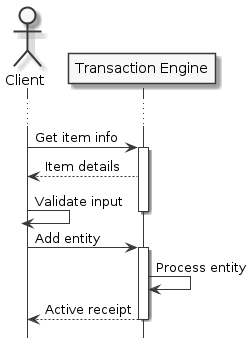
The purpose of the input information query is to support flexible user experience when details about the input may be required before trying to register it at the Transaction Engine. Examples of use cases for input information:
- Self checkouts that should validate the item weight before sending it to the Transaction Engine.
- Clients that need access to the item name or other properties for the user experience.
- Validation of the input to check what type of value it represents in Transaction Engine. Typically, this means to check if the input is an item barcode, a loyalty card or something uknown.
The downside with the input information query is that it introduces an extra API call, so it's use should be weighted against its effect on throughput in the client.
The Transaction Engine has a concept of input modes. The input mode indicates how the Transaction Engine
will process input. For example, if Transaction Engine is in REFUND_ONLY mode, all registered entities
will be interpreted as a request to register a refund.
The input mode is typically changed by the user through selecting a menu choice in the menu tree. Depending
on the client UX it could be useful to include a hint in the UI to indicate what input that is currently
active. To make this easy, each ClientResponse includes the current input mode.
Create a new session
Create a new session. The created session is the client's unique identifier for future requests to the API. When the client is done, it should remove the session to invalidate it.
Clients must use their session in a strict request-response flow, except for the async push events. This means that a client must wait for a response (or the timeout) before sending the next request. If this contract is broken the API will not behave correctly and will break with unexpected behavior.
Authorizations:
Request Body schema: application/json
The session settings
| applicationType required | string Application type categories. The application type is used to tailor use cases for different applications.
If a client uses an undocumented value, the Transaction Engine will fallback to
the |
| attendantSupported | boolean Flag indicating if the client supports monitoring and interactions from a remote POS attendant. A client that has set this flag must handle attendable prompts and attendant response events. |
| cashierLocale | string The cashier session locale as an RFC 5646 language tag. |
| countryCode required | string The ISO 3166-1 2-alpha country code. |
| evaluatePromotion | boolean Flag to control if promotions are evaluated. |
| extendedInfo | boolean Flag indicating if the client wants to receive extended receipt information (for example tax and discount information for items). |
| itemValidationBehavior | string Setting for item validation behavior during item registration.
If clients provide unsupported values, the Transaction Engine will fallback to use the default value. |
object (LayoutConfig) Receipt layout configuration. This configuration determines how the receipt layout should be formatted for a client. | |
| logoutBehavior | string Setting for the session logout behaviors. This setting is used for logout requests to make the behavior flexible for the different type of API clients.
If clients provided unsupported values the Transaction Engine will fallback to use the default value. |
| operatingMode | string Setting for the session operating mode. The following modes are suppported:
If clients provide unsuppoprted values the Transaction Engine will fallback to use the
default ( |
| retailStoreId required | string The retail store ID for the session. |
| useReceiptDelta | boolean Flag to control if receipt deltas should be used. If set, modifications to the receipt are returned as deltas instead of full receipts. |
| workstationId required | string Workstation ID for the session. |
Responses
Request samples
- Payload
{- "applicationType": "DEFAULT",
- "countryCode": "SE",
- "retailStoreId": "004217",
- "workstationId": "001"
}Response samples
- 200
{- "sessionId": "4A62362A-00CA-43B2-B242-46FCE9335EDE",
- "settings": {
- "cashierLocale": "en-US",
- "layout": {
- "deviceName": "string",
- "html": {
- "font": {
- "family": "DIALOG",
- "size": 16,
- "style": "BOLD"
}, - "receiptWidth": 234
}, - "type": "DSL"
}, - "useReceiptDelta": false,
- "applicationType": "DEFAULT",
- "attendantSupported": false,
- "countryCode": "SE",
- "evaluatePromotion": true,
- "extendedInfo": false,
- "itemValidationBehavior": "IMMEDIATE",
- "logoutBehavior": "DISCARD_TRANSACTION_FIRST",
- "operatingMode": "LIVE",
- "retailStoreId": "004217",
- "workstationId": "001",
- "localCurrency": "EUR",
- "systemLocale": "en-US"
}
}Get session information
Get information about an existing session.
Authorizations:
path Parameters
| sessionId required | string <uuid> The session ID. |
Responses
Response samples
- 200
{- "sessionId": "4A62362A-00CA-43B2-B242-46FCE9335EDE",
- "settings": {
- "cashierLocale": "en-US",
- "layout": {
- "deviceName": "string",
- "html": {
- "font": {
- "family": "DIALOG",
- "size": 16,
- "style": "BOLD"
}, - "receiptWidth": 234
}, - "type": "DSL"
}, - "useReceiptDelta": false,
- "applicationType": "DEFAULT",
- "attendantSupported": false,
- "countryCode": "SE",
- "evaluatePromotion": true,
- "extendedInfo": false,
- "itemValidationBehavior": "IMMEDIATE",
- "logoutBehavior": "DISCARD_TRANSACTION_FIRST",
- "operatingMode": "LIVE",
- "retailStoreId": "004217",
- "workstationId": "001",
- "localCurrency": "EUR",
- "systemLocale": "en-US"
}
}Change the session settings
Change the settings in the client's active session. Note that workstation and retail store can't be changed. To change these properties a new session should be created.
Authorizations:
path Parameters
| sessionId required | string <uuid> The session ID. |
Request Body schema: application/json
The new settings
| cashierLocale | string The cashier session locale as an RFC 5646 language tag. |
object (LayoutConfig) Receipt layout configuration. This configuration determines how the receipt layout should be formatted for a client. | |
| useReceiptDelta | boolean Flag to control if receipt deltas should be used. If set, modifications to the receipt are returned as deltas instead of full receipts. |
Responses
Request samples
- Payload
{ }Response samples
- 200
{- "sessionId": "4A62362A-00CA-43B2-B242-46FCE9335EDE",
- "settings": {
- "cashierLocale": "en-US",
- "layout": {
- "deviceName": "string",
- "html": {
- "font": {
- "family": "DIALOG",
- "size": 16,
- "style": "BOLD"
}, - "receiptWidth": 234
}, - "type": "DSL"
}, - "useReceiptDelta": false,
- "applicationType": "DEFAULT",
- "attendantSupported": false,
- "countryCode": "SE",
- "evaluatePromotion": true,
- "extendedInfo": false,
- "itemValidationBehavior": "IMMEDIATE",
- "logoutBehavior": "DISCARD_TRANSACTION_FIRST",
- "operatingMode": "LIVE",
- "retailStoreId": "004217",
- "workstationId": "001",
- "localCurrency": "EUR",
- "systemLocale": "en-US"
}
}Create a transaction
Create a transaction and optionally register the first item. If no input body is provided, an empty transaction will be created.
Authorizations:
path Parameters
| sessionId required | string <uuid> The session ID. |
Request Body schema: application/json
Optional entity input. If omitted an empty transaction is created.
object (Input) Representation of input sent to the system. | |
Array of objects (InputParameter) The input parameters list. | |
object (Tender) A tender to be processed. To register an already authenticated tender,
pass a |
Responses
Request samples
- Payload
{ }Response samples
- 200
{- "empty": true,
- "mode": "NONE",
- "prompt": {
- "attendable": false,
- "cancelAllowed": true,
- "code": "item.control.flag.message",
- "choices": [
- {
- "value": "Ok",
- "label": "Ok"
}
], - "defaultValue": "",
- "inputAllowed": false,
- "message": "Microwave oven (998): Please check inside the owen for hidden items.",
- "severity": "INFO",
- "title": "Control Item",
- "type": "MESSAGE"
}, - "receipt": {
- "delta": false,
- "endTime": "2019-08-24T14:15:22Z",
- "entities": [
- {
- "createdTime": "2019-08-24T14:15:22Z",
- "id": 11,
- "info": {
- "coupon": {
- "couponId": "string",
- "description": "string",
- "electronic": false,
- "extensions": {
- "prop1": "value1",
- "prop2": "value2"
}, - "quantity": {
- "unitOfMeasure": "EA",
- "value": 1
}
}, - "extension": {
- "extensions": {
- "prop1": "value1",
- "prop2": "value2"
}
}, - "loyalty": {
- "accountNumber": "string",
- "extensions": {
- "prop1": "value1",
- "prop2": "value2"
}
}, - "promotion": {
- "accountableDiscount": 0.98,
- "discount": 0.98,
- "extensions": {
- "prop1": "value1",
- "prop2": "value2"
}, - "id": "string",
- "name": "string",
- "percentageValue": 20,
- "rewardType": "string"
}, - "rescan": {
- "bookingId": "string",
- "extensions": {
- "prop1": "value1",
- "prop2": "value2"
}, - "success": true
}, - "retrospectiveLoyalty": {
- "originalTransactionAmount": 50,
- "originalReceipt": {
- "retailStoreId": "DK9101",
- "workstationId": "01",
- "receiptNumber": 4566,
- "transactionDate": "2021-09-01"
}, - "extensions": {
- "prop1": "value1",
- "prop2": "value2"
}
}, - "saleItem": {
- "actualUnitPrice": 50,
- "depositInfo": {
- "depositAmount": 2,
- "depositExtendedAmount": 2,
- "depositQuantity": {
- "unitOfMeasure": "EA",
- "value": 1
}, - "depositRuleId": "string",
- "depositTaxGroupId": "string"
}, - "extendedAmount": 50,
- "extensions": {
- "prop1": "value1",
- "prop2": "value2"
}, - "linkedItems": [
- {
- "actualUnitPrice": 18.9,
- "name": "string",
- "originalPOSIdentity": "123456789012"
}
], - "name": "Denim Jacket",
- "originalPOSIdentity": "123456789012",
- "postponedValidations": [
- {
- "level": 18,
- "validationType": "AGE"
}
], - "quantity": {
- "unitOfMeasure": "EA",
- "value": 1
}, - "saleItemPromotions": [
- {
- "accountableDiscount": 0.98,
- "discount": 0.98,
- "id": "string",
- "name": "string",
- "percentageValue": 20,
- "rewardType": "string"
}
], - "taxGroups": [
- {
- "amount": 10.98,
- "id": "string"
}
], - "weightValidationRule": "NORMAL",
- "fashion": {
- "color": {
- "code": "C01",
- "name": "Blue",
- "description": "Deep Blue"
}, - "season": {
- "code": "C01",
- "name": "Blue",
- "description": "Deep Blue"
}, - "size": {
- "code": "C01",
- "name": "Blue",
- "description": "Deep Blue"
}, - "style": {
- "code": "C01",
- "name": "Blue",
- "description": "Deep Blue"
}
}, - "itemPackageId": 11
}, - "refundItem": {
- "actualUnitPrice": 50,
- "depositInfo": {
- "depositAmount": 2,
- "depositExtendedAmount": 2,
- "depositQuantity": {
- "unitOfMeasure": "EA",
- "value": 1
}, - "depositRuleId": "string",
- "depositTaxGroupId": "string"
}, - "extendedAmount": 50,
- "extensions": {
- "prop1": "value1",
- "prop2": "value2"
}, - "linkedItems": [
- {
- "actualUnitPrice": 18.9,
- "name": "string",
- "originalPOSIdentity": "123456789012"
}
], - "name": "Denim Jacket",
- "originalPOSIdentity": "123456789012",
- "postponedValidations": [
- {
- "level": 18,
- "validationType": "AGE"
}
], - "quantity": {
- "unitOfMeasure": "EA",
- "value": 1
}, - "saleItemPromotions": [
- {
- "accountableDiscount": 0.98,
- "discount": 0.98,
- "id": "string",
- "name": "string",
- "percentageValue": 20,
- "rewardType": "string"
}
], - "taxGroups": [
- {
- "amount": 10.98,
- "id": "string"
}
], - "weightValidationRule": "NORMAL",
- "fashion": {
- "color": {
- "code": "C01",
- "name": "Blue",
- "description": "Deep Blue"
}, - "season": {
- "code": "C01",
- "name": "Blue",
- "description": "Deep Blue"
}, - "size": {
- "code": "C01",
- "name": "Blue",
- "description": "Deep Blue"
}, - "style": {
- "code": "C01",
- "name": "Blue",
- "description": "Deep Blue"
}
}, - "itemPackageId": 11,
- "refundVerifiedOnline": true,
- "refundReason": "Found bad after use.",
- "originalReceipt": {
- "retailStoreId": "DK9101",
- "workstationId": "01",
- "receiptNumber": 4566,
- "transactionDate": "2021-09-01"
}
}, - "tender": {
- "accountNumber": "string",
- "amount": 22.5,
- "extensions": {
- "prop1": "value1",
- "prop2": "value2"
}, - "name": "Cash",
- "referenceNumber": "string"
}, - "itemPackage": {
- "extensions": {
- "prop1": "value1",
- "prop2": "value2"
}
}
}, - "input": true,
- "insertAfter": 11,
- "invalidated": false,
- "layout": {
- "text": "string",
- "rows": [
- {
- "cells": [
- {
- "align": "LEFT",
- "color": "0x000000",
- "text": "string",
- "truncate": "SUFFIX",
- "type": "TEXT",
- "width": 70
}
], - "fontSize": "SMALL",
- "fontStyle": "BOLD"
}
]
}, - "modifiedTime": "2019-08-24T14:15:22Z",
- "type": "saleItem"
}
], - "exitGate": {
- "barcode": "44001020001880129206",
- "codeType": "QR_CODE",
- "extensions": {
- "prop1": "value1",
- "prop2": "value2"
}
}, - "id": 100,
- "itemCount": 3,
- "rescanData": {
- "extensions": {
- "prop1": "value1",
- "prop2": "value2"
}, - "fullRescanPerformed": false,
- "partialRescan": true,
- "rescanCount": 0,
- "rescanDeclined": false,
- "selfscanAborted": false
}, - "running": true,
- "selectedEntity": 11,
- "startTime": "2019-08-24T14:15:22Z",
- "status": "ACTIVE",
- "totals": {
- "amountDue": 20.52,
- "changeDue": 0,
- "discountAmount": 1.5,
- "extensions": {
- "prop1": "value1",
- "prop2": "value2"
}, - "extraBonusAmount": 0,
- "orderAmount": 20.52,
- "roundedAmountDue": 21,
- "taxGroups": [
- {
- "amount": 10.98,
- "id": "string"
}
], - "taxableAmount": 16.42
}, - "transactionId": "string",
- "globalTransactionId": "880017;51;7482;2021-05-19T12:15:06;1051",
- "receiptImage": "data:text/html;base64,PGh0bWw+CkhlbGxvLCBXb3JsZCEKPC9odG1sPg=="
}
}Get a transaction
Get a specific transaction from the session. The returned receipt will be the format and content used by the client as the receipt model is allowed to be cached for performance.
Authorizations:
path Parameters
| receiptId required | integer <int64> Example: 1 The receipt ID. |
| sessionId required | string <uuid> The session ID. |
header Parameters
| Cache-Control | string Set to |
Responses
Response samples
- 200
{- "delta": false,
- "endTime": "2019-08-24T14:15:22Z",
- "entities": [
- {
- "createdTime": "2019-08-24T14:15:22Z",
- "id": 11,
- "info": {
- "coupon": {
- "couponId": "string",
- "description": "string",
- "electronic": false,
- "extensions": {
- "prop1": "value1",
- "prop2": "value2"
}, - "quantity": {
- "unitOfMeasure": "EA",
- "value": 1
}
}, - "extension": {
- "extensions": {
- "prop1": "value1",
- "prop2": "value2"
}
}, - "loyalty": {
- "accountNumber": "string",
- "extensions": {
- "prop1": "value1",
- "prop2": "value2"
}
}, - "promotion": {
- "accountableDiscount": 0.98,
- "discount": 0.98,
- "extensions": {
- "prop1": "value1",
- "prop2": "value2"
}, - "id": "string",
- "name": "string",
- "percentageValue": 20,
- "rewardType": "string"
}, - "rescan": {
- "bookingId": "string",
- "extensions": {
- "prop1": "value1",
- "prop2": "value2"
}, - "success": true
}, - "retrospectiveLoyalty": {
- "originalTransactionAmount": 50,
- "originalReceipt": {
- "retailStoreId": "DK9101",
- "workstationId": "01",
- "receiptNumber": 4566,
- "transactionDate": "2021-09-01"
}, - "extensions": {
- "prop1": "value1",
- "prop2": "value2"
}
}, - "saleItem": {
- "actualUnitPrice": 50,
- "depositInfo": {
- "depositAmount": 2,
- "depositExtendedAmount": 2,
- "depositQuantity": {
- "unitOfMeasure": "EA",
- "value": 1
}, - "depositRuleId": "string",
- "depositTaxGroupId": "string"
}, - "extendedAmount": 50,
- "extensions": {
- "prop1": "value1",
- "prop2": "value2"
}, - "linkedItems": [
- {
- "actualUnitPrice": 18.9,
- "name": "string",
- "originalPOSIdentity": "123456789012"
}
], - "name": "Denim Jacket",
- "originalPOSIdentity": "123456789012",
- "postponedValidations": [
- {
- "level": 18,
- "validationType": "AGE"
}
], - "quantity": {
- "unitOfMeasure": "EA",
- "value": 1
}, - "saleItemPromotions": [
- {
- "accountableDiscount": 0.98,
- "discount": 0.98,
- "id": "string",
- "name": "string",
- "percentageValue": 20,
- "rewardType": "string"
}
], - "taxGroups": [
- {
- "amount": 10.98,
- "id": "string"
}
], - "weightValidationRule": "NORMAL",
- "fashion": {
- "color": {
- "code": "C01",
- "name": "Blue",
- "description": "Deep Blue"
}, - "season": {
- "code": "C01",
- "name": "Blue",
- "description": "Deep Blue"
}, - "size": {
- "code": "C01",
- "name": "Blue",
- "description": "Deep Blue"
}, - "style": {
- "code": "C01",
- "name": "Blue",
- "description": "Deep Blue"
}
}, - "itemPackageId": 11
}, - "refundItem": {
- "actualUnitPrice": 50,
- "depositInfo": {
- "depositAmount": 2,
- "depositExtendedAmount": 2,
- "depositQuantity": {
- "unitOfMeasure": "EA",
- "value": 1
}, - "depositRuleId": "string",
- "depositTaxGroupId": "string"
}, - "extendedAmount": 50,
- "extensions": {
- "prop1": "value1",
- "prop2": "value2"
}, - "linkedItems": [
- {
- "actualUnitPrice": 18.9,
- "name": "string",
- "originalPOSIdentity": "123456789012"
}
], - "name": "Denim Jacket",
- "originalPOSIdentity": "123456789012",
- "postponedValidations": [
- {
- "level": 18,
- "validationType": "AGE"
}
], - "quantity": {
- "unitOfMeasure": "EA",
- "value": 1
}, - "saleItemPromotions": [
- {
- "accountableDiscount": 0.98,
- "discount": 0.98,
- "id": "string",
- "name": "string",
- "percentageValue": 20,
- "rewardType": "string"
}
], - "taxGroups": [
- {
- "amount": 10.98,
- "id": "string"
}
], - "weightValidationRule": "NORMAL",
- "fashion": {
- "color": {
- "code": "C01",
- "name": "Blue",
- "description": "Deep Blue"
}, - "season": {
- "code": "C01",
- "name": "Blue",
- "description": "Deep Blue"
}, - "size": {
- "code": "C01",
- "name": "Blue",
- "description": "Deep Blue"
}, - "style": {
- "code": "C01",
- "name": "Blue",
- "description": "Deep Blue"
}
}, - "itemPackageId": 11,
- "refundVerifiedOnline": true,
- "refundReason": "Found bad after use.",
- "originalReceipt": {
- "retailStoreId": "DK9101",
- "workstationId": "01",
- "receiptNumber": 4566,
- "transactionDate": "2021-09-01"
}
}, - "tender": {
- "accountNumber": "string",
- "amount": 22.5,
- "extensions": {
- "prop1": "value1",
- "prop2": "value2"
}, - "name": "Cash",
- "referenceNumber": "string"
}, - "itemPackage": {
- "extensions": {
- "prop1": "value1",
- "prop2": "value2"
}
}
}, - "input": true,
- "insertAfter": 11,
- "invalidated": false,
- "layout": {
- "text": "string",
- "rows": [
- {
- "cells": [
- {
- "align": "LEFT",
- "color": "0x000000",
- "text": "string",
- "truncate": "SUFFIX",
- "type": "TEXT",
- "width": 70
}
], - "fontSize": "SMALL",
- "fontStyle": "BOLD"
}
]
}, - "modifiedTime": "2019-08-24T14:15:22Z",
- "type": "saleItem"
}
], - "exitGate": {
- "barcode": "44001020001880129206",
- "codeType": "QR_CODE",
- "extensions": {
- "prop1": "value1",
- "prop2": "value2"
}
}, - "id": 100,
- "itemCount": 3,
- "rescanData": {
- "extensions": {
- "prop1": "value1",
- "prop2": "value2"
}, - "fullRescanPerformed": false,
- "partialRescan": true,
- "rescanCount": 0,
- "rescanDeclined": false,
- "selfscanAborted": false
}, - "running": true,
- "selectedEntity": 11,
- "startTime": "2019-08-24T14:15:22Z",
- "status": "ACTIVE",
- "totals": {
- "amountDue": 20.52,
- "changeDue": 0,
- "discountAmount": 1.5,
- "extensions": {
- "prop1": "value1",
- "prop2": "value2"
}, - "extraBonusAmount": 0,
- "orderAmount": 20.52,
- "roundedAmountDue": 21,
- "taxGroups": [
- {
- "amount": 10.98,
- "id": "string"
}
], - "taxableAmount": 16.42
}, - "transactionId": "string",
- "globalTransactionId": "880017;51;7482;2021-05-19T12:15:06;1051",
- "receiptImage": "data:text/html;base64,PGh0bWw+CkhlbGxvLCBXb3JsZCEKPC9odG1sPg=="
}Cancel transaction
Cancel or discard the transcation. Use the discard parameter to control whether to cancel or discard the transaction. A cancelled transaction may require each entity to be voided before the transaction is cancelled. A request to cancel the transaction MAY be rejected due to the state of the transaction or due to items sold.
When a transaction is discarded, no validations are performed and the transaction is always, unconditionally cancelled.
Authorizations:
path Parameters
| receiptId required | integer <int64> Example: 1 The receipt ID. |
| sessionId required | string <uuid> The session ID. |
query Parameters
| discard | boolean Default: false Flag to discard receipt |
Responses
Response samples
- 200
{- "empty": true,
- "mode": "NONE",
- "prompt": {
- "attendable": false,
- "cancelAllowed": true,
- "code": "item.control.flag.message",
- "choices": [
- {
- "value": "Ok",
- "label": "Ok"
}
], - "defaultValue": "",
- "inputAllowed": false,
- "message": "Microwave oven (998): Please check inside the owen for hidden items.",
- "severity": "INFO",
- "title": "Control Item",
- "type": "MESSAGE"
}, - "receipt": {
- "delta": false,
- "endTime": "2019-08-24T14:15:22Z",
- "entities": [
- {
- "createdTime": "2019-08-24T14:15:22Z",
- "id": 11,
- "info": {
- "coupon": {
- "couponId": "string",
- "description": "string",
- "electronic": false,
- "extensions": {
- "prop1": "value1",
- "prop2": "value2"
}, - "quantity": {
- "unitOfMeasure": "EA",
- "value": 1
}
}, - "extension": {
- "extensions": {
- "prop1": "value1",
- "prop2": "value2"
}
}, - "loyalty": {
- "accountNumber": "string",
- "extensions": {
- "prop1": "value1",
- "prop2": "value2"
}
}, - "promotion": {
- "accountableDiscount": 0.98,
- "discount": 0.98,
- "extensions": {
- "prop1": "value1",
- "prop2": "value2"
}, - "id": "string",
- "name": "string",
- "percentageValue": 20,
- "rewardType": "string"
}, - "rescan": {
- "bookingId": "string",
- "extensions": {
- "prop1": "value1",
- "prop2": "value2"
}, - "success": true
}, - "retrospectiveLoyalty": {
- "originalTransactionAmount": 50,
- "originalReceipt": {
- "retailStoreId": "DK9101",
- "workstationId": "01",
- "receiptNumber": 4566,
- "transactionDate": "2021-09-01"
}, - "extensions": {
- "prop1": "value1",
- "prop2": "value2"
}
}, - "saleItem": {
- "actualUnitPrice": 50,
- "depositInfo": {
- "depositAmount": 2,
- "depositExtendedAmount": 2,
- "depositQuantity": {
- "unitOfMeasure": "EA",
- "value": 1
}, - "depositRuleId": "string",
- "depositTaxGroupId": "string"
}, - "extendedAmount": 50,
- "extensions": {
- "prop1": "value1",
- "prop2": "value2"
}, - "linkedItems": [
- {
- "actualUnitPrice": 18.9,
- "name": "string",
- "originalPOSIdentity": "123456789012"
}
], - "name": "Denim Jacket",
- "originalPOSIdentity": "123456789012",
- "postponedValidations": [
- {
- "level": 18,
- "validationType": "AGE"
}
], - "quantity": {
- "unitOfMeasure": "EA",
- "value": 1
}, - "saleItemPromotions": [
- {
- "accountableDiscount": 0.98,
- "discount": 0.98,
- "id": "string",
- "name": "string",
- "percentageValue": 20,
- "rewardType": "string"
}
], - "taxGroups": [
- {
- "amount": 10.98,
- "id": "string"
}
], - "weightValidationRule": "NORMAL",
- "fashion": {
- "color": {
- "code": "C01",
- "name": "Blue",
- "description": "Deep Blue"
}, - "season": {
- "code": "C01",
- "name": "Blue",
- "description": "Deep Blue"
}, - "size": {
- "code": "C01",
- "name": "Blue",
- "description": "Deep Blue"
}, - "style": {
- "code": "C01",
- "name": "Blue",
- "description": "Deep Blue"
}
}, - "itemPackageId": 11
}, - "refundItem": {
- "actualUnitPrice": 50,
- "depositInfo": {
- "depositAmount": 2,
- "depositExtendedAmount": 2,
- "depositQuantity": {
- "unitOfMeasure": "EA",
- "value": 1
}, - "depositRuleId": "string",
- "depositTaxGroupId": "string"
}, - "extendedAmount": 50,
- "extensions": {
- "prop1": "value1",
- "prop2": "value2"
}, - "linkedItems": [
- {
- "actualUnitPrice": 18.9,
- "name": "string",
- "originalPOSIdentity": "123456789012"
}
], - "name": "Denim Jacket",
- "originalPOSIdentity": "123456789012",
- "postponedValidations": [
- {
- "level": 18,
- "validationType": "AGE"
}
], - "quantity": {
- "unitOfMeasure": "EA",
- "value": 1
}, - "saleItemPromotions": [
- {
- "accountableDiscount": 0.98,
- "discount": 0.98,
- "id": "string",
- "name": "string",
- "percentageValue": 20,
- "rewardType": "string"
}
], - "taxGroups": [
- {
- "amount": 10.98,
- "id": "string"
}
], - "weightValidationRule": "NORMAL",
- "fashion": {
- "color": {
- "code": "C01",
- "name": "Blue",
- "description": "Deep Blue"
}, - "season": {
- "code": "C01",
- "name": "Blue",
- "description": "Deep Blue"
}, - "size": {
- "code": "C01",
- "name": "Blue",
- "description": "Deep Blue"
}, - "style": {
- "code": "C01",
- "name": "Blue",
- "description": "Deep Blue"
}
}, - "itemPackageId": 11,
- "refundVerifiedOnline": true,
- "refundReason": "Found bad after use.",
- "originalReceipt": {
- "retailStoreId": "DK9101",
- "workstationId": "01",
- "receiptNumber": 4566,
- "transactionDate": "2021-09-01"
}
}, - "tender": {
- "accountNumber": "string",
- "amount": 22.5,
- "extensions": {
- "prop1": "value1",
- "prop2": "value2"
}, - "name": "Cash",
- "referenceNumber": "string"
}, - "itemPackage": {
- "extensions": {
- "prop1": "value1",
- "prop2": "value2"
}
}
}, - "input": true,
- "insertAfter": 11,
- "invalidated": false,
- "layout": {
- "text": "string",
- "rows": [
- {
- "cells": [
- {
- "align": "LEFT",
- "color": "0x000000",
- "text": "string",
- "truncate": "SUFFIX",
- "type": "TEXT",
- "width": 70
}
], - "fontSize": "SMALL",
- "fontStyle": "BOLD"
}
]
}, - "modifiedTime": "2019-08-24T14:15:22Z",
- "type": "saleItem"
}
], - "exitGate": {
- "barcode": "44001020001880129206",
- "codeType": "QR_CODE",
- "extensions": {
- "prop1": "value1",
- "prop2": "value2"
}
}, - "id": 100,
- "itemCount": 3,
- "rescanData": {
- "extensions": {
- "prop1": "value1",
- "prop2": "value2"
}, - "fullRescanPerformed": false,
- "partialRescan": true,
- "rescanCount": 0,
- "rescanDeclined": false,
- "selfscanAborted": false
}, - "running": true,
- "selectedEntity": 11,
- "startTime": "2019-08-24T14:15:22Z",
- "status": "ACTIVE",
- "totals": {
- "amountDue": 20.52,
- "changeDue": 0,
- "discountAmount": 1.5,
- "extensions": {
- "prop1": "value1",
- "prop2": "value2"
}, - "extraBonusAmount": 0,
- "orderAmount": 20.52,
- "roundedAmountDue": 21,
- "taxGroups": [
- {
- "amount": 10.98,
- "id": "string"
}
], - "taxableAmount": 16.42
}, - "transactionId": "string",
- "globalTransactionId": "880017;51;7482;2021-05-19T12:15:06;1051",
- "receiptImage": "data:text/html;base64,PGh0bWw+CkhlbGxvLCBXb3JsZCEKPC9odG1sPg=="
}
}Suspend the transaction
Authorizations:
path Parameters
| receiptId required | integer <int64> Example: 1 The receipt ID. |
| sessionId required | string <uuid> The session ID. |
Request Body schema: application/json
Empty request body.
Responses
Response samples
- 200
{- "empty": true,
- "mode": "NONE",
- "prompt": {
- "attendable": false,
- "cancelAllowed": true,
- "code": "item.control.flag.message",
- "choices": [
- {
- "value": "Ok",
- "label": "Ok"
}
], - "defaultValue": "",
- "inputAllowed": false,
- "message": "Microwave oven (998): Please check inside the owen for hidden items.",
- "severity": "INFO",
- "title": "Control Item",
- "type": "MESSAGE"
}, - "receipt": {
- "delta": false,
- "endTime": "2019-08-24T14:15:22Z",
- "entities": [
- {
- "createdTime": "2019-08-24T14:15:22Z",
- "id": 11,
- "info": {
- "coupon": {
- "couponId": "string",
- "description": "string",
- "electronic": false,
- "extensions": {
- "prop1": "value1",
- "prop2": "value2"
}, - "quantity": {
- "unitOfMeasure": "EA",
- "value": 1
}
}, - "extension": {
- "extensions": {
- "prop1": "value1",
- "prop2": "value2"
}
}, - "loyalty": {
- "accountNumber": "string",
- "extensions": {
- "prop1": "value1",
- "prop2": "value2"
}
}, - "promotion": {
- "accountableDiscount": 0.98,
- "discount": 0.98,
- "extensions": {
- "prop1": "value1",
- "prop2": "value2"
}, - "id": "string",
- "name": "string",
- "percentageValue": 20,
- "rewardType": "string"
}, - "rescan": {
- "bookingId": "string",
- "extensions": {
- "prop1": "value1",
- "prop2": "value2"
}, - "success": true
}, - "retrospectiveLoyalty": {
- "originalTransactionAmount": 50,
- "originalReceipt": {
- "retailStoreId": "DK9101",
- "workstationId": "01",
- "receiptNumber": 4566,
- "transactionDate": "2021-09-01"
}, - "extensions": {
- "prop1": "value1",
- "prop2": "value2"
}
}, - "saleItem": {
- "actualUnitPrice": 50,
- "depositInfo": {
- "depositAmount": 2,
- "depositExtendedAmount": 2,
- "depositQuantity": {
- "unitOfMeasure": "EA",
- "value": 1
}, - "depositRuleId": "string",
- "depositTaxGroupId": "string"
}, - "extendedAmount": 50,
- "extensions": {
- "prop1": "value1",
- "prop2": "value2"
}, - "linkedItems": [
- {
- "actualUnitPrice": 18.9,
- "name": "string",
- "originalPOSIdentity": "123456789012"
}
], - "name": "Denim Jacket",
- "originalPOSIdentity": "123456789012",
- "postponedValidations": [
- {
- "level": 18,
- "validationType": "AGE"
}
], - "quantity": {
- "unitOfMeasure": "EA",
- "value": 1
}, - "saleItemPromotions": [
- {
- "accountableDiscount": 0.98,
- "discount": 0.98,
- "id": "string",
- "name": "string",
- "percentageValue": 20,
- "rewardType": "string"
}
], - "taxGroups": [
- {
- "amount": 10.98,
- "id": "string"
}
], - "weightValidationRule": "NORMAL",
- "fashion": {
- "color": {
- "code": "C01",
- "name": "Blue",
- "description": "Deep Blue"
}, - "season": {
- "code": "C01",
- "name": "Blue",
- "description": "Deep Blue"
}, - "size": {
- "code": "C01",
- "name": "Blue",
- "description": "Deep Blue"
}, - "style": {
- "code": "C01",
- "name": "Blue",
- "description": "Deep Blue"
}
}, - "itemPackageId": 11
}, - "refundItem": {
- "actualUnitPrice": 50,
- "depositInfo": {
- "depositAmount": 2,
- "depositExtendedAmount": 2,
- "depositQuantity": {
- "unitOfMeasure": "EA",
- "value": 1
}, - "depositRuleId": "string",
- "depositTaxGroupId": "string"
}, - "extendedAmount": 50,
- "extensions": {
- "prop1": "value1",
- "prop2": "value2"
}, - "linkedItems": [
- {
- "actualUnitPrice": 18.9,
- "name": "string",
- "originalPOSIdentity": "123456789012"
}
], - "name": "Denim Jacket",
- "originalPOSIdentity": "123456789012",
- "postponedValidations": [
- {
- "level": 18,
- "validationType": "AGE"
}
], - "quantity": {
- "unitOfMeasure": "EA",
- "value": 1
}, - "saleItemPromotions": [
- {
- "accountableDiscount": 0.98,
- "discount": 0.98,
- "id": "string",
- "name": "string",
- "percentageValue": 20,
- "rewardType": "string"
}
], - "taxGroups": [
- {
- "amount": 10.98,
- "id": "string"
}
], - "weightValidationRule": "NORMAL",
- "fashion": {
- "color": {
- "code": "C01",
- "name": "Blue",
- "description": "Deep Blue"
}, - "season": {
- "code": "C01",
- "name": "Blue",
- "description": "Deep Blue"
}, - "size": {
- "code": "C01",
- "name": "Blue",
- "description": "Deep Blue"
}, - "style": {
- "code": "C01",
- "name": "Blue",
- "description": "Deep Blue"
}
}, - "itemPackageId": 11,
- "refundVerifiedOnline": true,
- "refundReason": "Found bad after use.",
- "originalReceipt": {
- "retailStoreId": "DK9101",
- "workstationId": "01",
- "receiptNumber": 4566,
- "transactionDate": "2021-09-01"
}
}, - "tender": {
- "accountNumber": "string",
- "amount": 22.5,
- "extensions": {
- "prop1": "value1",
- "prop2": "value2"
}, - "name": "Cash",
- "referenceNumber": "string"
}, - "itemPackage": {
- "extensions": {
- "prop1": "value1",
- "prop2": "value2"
}
}
}, - "input": true,
- "insertAfter": 11,
- "invalidated": false,
- "layout": {
- "text": "string",
- "rows": [
- {
- "cells": [
- {
- "align": "LEFT",
- "color": "0x000000",
- "text": "string",
- "truncate": "SUFFIX",
- "type": "TEXT",
- "width": 70
}
], - "fontSize": "SMALL",
- "fontStyle": "BOLD"
}
]
}, - "modifiedTime": "2019-08-24T14:15:22Z",
- "type": "saleItem"
}
], - "exitGate": {
- "barcode": "44001020001880129206",
- "codeType": "QR_CODE",
- "extensions": {
- "prop1": "value1",
- "prop2": "value2"
}
}, - "id": 100,
- "itemCount": 3,
- "rescanData": {
- "extensions": {
- "prop1": "value1",
- "prop2": "value2"
}, - "fullRescanPerformed": false,
- "partialRescan": true,
- "rescanCount": 0,
- "rescanDeclined": false,
- "selfscanAborted": false
}, - "running": true,
- "selectedEntity": 11,
- "startTime": "2019-08-24T14:15:22Z",
- "status": "ACTIVE",
- "totals": {
- "amountDue": 20.52,
- "changeDue": 0,
- "discountAmount": 1.5,
- "extensions": {
- "prop1": "value1",
- "prop2": "value2"
}, - "extraBonusAmount": 0,
- "orderAmount": 20.52,
- "roundedAmountDue": 21,
- "taxGroups": [
- {
- "amount": 10.98,
- "id": "string"
}
], - "taxableAmount": 16.42
}, - "transactionId": "string",
- "globalTransactionId": "880017;51;7482;2021-05-19T12:15:06;1051",
- "receiptImage": "data:text/html;base64,PGh0bWw+CkhlbGxvLCBXb3JsZCEKPC9odG1sPg=="
}
}Validate the transaction
This operation validates all postponed item validations in the transaction.
Authorizations:
path Parameters
| receiptId required | integer <int64> Example: 1 The receipt ID. |
| sessionId required | string <uuid> The session ID. |
Request Body schema: application/json
Optional input parameters.
Array of objects (InputParameter) The input parameters list. |
Responses
Request samples
- Payload
{ }Response samples
- 200
{- "empty": true,
- "mode": "NONE",
- "prompt": {
- "attendable": false,
- "cancelAllowed": true,
- "code": "item.control.flag.message",
- "choices": [
- {
- "value": "Ok",
- "label": "Ok"
}
], - "defaultValue": "",
- "inputAllowed": false,
- "message": "Microwave oven (998): Please check inside the owen for hidden items.",
- "severity": "INFO",
- "title": "Control Item",
- "type": "MESSAGE"
}, - "receipt": {
- "delta": false,
- "endTime": "2019-08-24T14:15:22Z",
- "entities": [
- {
- "createdTime": "2019-08-24T14:15:22Z",
- "id": 11,
- "info": {
- "coupon": {
- "couponId": "string",
- "description": "string",
- "electronic": false,
- "extensions": {
- "prop1": "value1",
- "prop2": "value2"
}, - "quantity": {
- "unitOfMeasure": "EA",
- "value": 1
}
}, - "extension": {
- "extensions": {
- "prop1": "value1",
- "prop2": "value2"
}
}, - "loyalty": {
- "accountNumber": "string",
- "extensions": {
- "prop1": "value1",
- "prop2": "value2"
}
}, - "promotion": {
- "accountableDiscount": 0.98,
- "discount": 0.98,
- "extensions": {
- "prop1": "value1",
- "prop2": "value2"
}, - "id": "string",
- "name": "string",
- "percentageValue": 20,
- "rewardType": "string"
}, - "rescan": {
- "bookingId": "string",
- "extensions": {
- "prop1": "value1",
- "prop2": "value2"
}, - "success": true
}, - "retrospectiveLoyalty": {
- "originalTransactionAmount": 50,
- "originalReceipt": {
- "retailStoreId": "DK9101",
- "workstationId": "01",
- "receiptNumber": 4566,
- "transactionDate": "2021-09-01"
}, - "extensions": {
- "prop1": "value1",
- "prop2": "value2"
}
}, - "saleItem": {
- "actualUnitPrice": 50,
- "depositInfo": {
- "depositAmount": 2,
- "depositExtendedAmount": 2,
- "depositQuantity": {
- "unitOfMeasure": "EA",
- "value": 1
}, - "depositRuleId": "string",
- "depositTaxGroupId": "string"
}, - "extendedAmount": 50,
- "extensions": {
- "prop1": "value1",
- "prop2": "value2"
}, - "linkedItems": [
- {
- "actualUnitPrice": 18.9,
- "name": "string",
- "originalPOSIdentity": "123456789012"
}
], - "name": "Denim Jacket",
- "originalPOSIdentity": "123456789012",
- "postponedValidations": [
- {
- "level": 18,
- "validationType": "AGE"
}
], - "quantity": {
- "unitOfMeasure": "EA",
- "value": 1
}, - "saleItemPromotions": [
- {
- "accountableDiscount": 0.98,
- "discount": 0.98,
- "id": "string",
- "name": "string",
- "percentageValue": 20,
- "rewardType": "string"
}
], - "taxGroups": [
- {
- "amount": 10.98,
- "id": "string"
}
], - "weightValidationRule": "NORMAL",
- "fashion": {
- "color": {
- "code": "C01",
- "name": "Blue",
- "description": "Deep Blue"
}, - "season": {
- "code": "C01",
- "name": "Blue",
- "description": "Deep Blue"
}, - "size": {
- "code": "C01",
- "name": "Blue",
- "description": "Deep Blue"
}, - "style": {
- "code": "C01",
- "name": "Blue",
- "description": "Deep Blue"
}
}, - "itemPackageId": 11
}, - "refundItem": {
- "actualUnitPrice": 50,
- "depositInfo": {
- "depositAmount": 2,
- "depositExtendedAmount": 2,
- "depositQuantity": {
- "unitOfMeasure": "EA",
- "value": 1
}, - "depositRuleId": "string",
- "depositTaxGroupId": "string"
}, - "extendedAmount": 50,
- "extensions": {
- "prop1": "value1",
- "prop2": "value2"
}, - "linkedItems": [
- {
- "actualUnitPrice": 18.9,
- "name": "string",
- "originalPOSIdentity": "123456789012"
}
], - "name": "Denim Jacket",
- "originalPOSIdentity": "123456789012",
- "postponedValidations": [
- {
- "level": 18,
- "validationType": "AGE"
}
], - "quantity": {
- "unitOfMeasure": "EA",
- "value": 1
}, - "saleItemPromotions": [
- {
- "accountableDiscount": 0.98,
- "discount": 0.98,
- "id": "string",
- "name": "string",
- "percentageValue": 20,
- "rewardType": "string"
}
], - "taxGroups": [
- {
- "amount": 10.98,
- "id": "string"
}
], - "weightValidationRule": "NORMAL",
- "fashion": {
- "color": {
- "code": "C01",
- "name": "Blue",
- "description": "Deep Blue"
}, - "season": {
- "code": "C01",
- "name": "Blue",
- "description": "Deep Blue"
}, - "size": {
- "code": "C01",
- "name": "Blue",
- "description": "Deep Blue"
}, - "style": {
- "code": "C01",
- "name": "Blue",
- "description": "Deep Blue"
}
}, - "itemPackageId": 11,
- "refundVerifiedOnline": true,
- "refundReason": "Found bad after use.",
- "originalReceipt": {
- "retailStoreId": "DK9101",
- "workstationId": "01",
- "receiptNumber": 4566,
- "transactionDate": "2021-09-01"
}
}, - "tender": {
- "accountNumber": "string",
- "amount": 22.5,
- "extensions": {
- "prop1": "value1",
- "prop2": "value2"
}, - "name": "Cash",
- "referenceNumber": "string"
}, - "itemPackage": {
- "extensions": {
- "prop1": "value1",
- "prop2": "value2"
}
}
}, - "input": true,
- "insertAfter": 11,
- "invalidated": false,
- "layout": {
- "text": "string",
- "rows": [
- {
- "cells": [
- {
- "align": "LEFT",
- "color": "0x000000",
- "text": "string",
- "truncate": "SUFFIX",
- "type": "TEXT",
- "width": 70
}
], - "fontSize": "SMALL",
- "fontStyle": "BOLD"
}
]
}, - "modifiedTime": "2019-08-24T14:15:22Z",
- "type": "saleItem"
}
], - "exitGate": {
- "barcode": "44001020001880129206",
- "codeType": "QR_CODE",
- "extensions": {
- "prop1": "value1",
- "prop2": "value2"
}
}, - "id": 100,
- "itemCount": 3,
- "rescanData": {
- "extensions": {
- "prop1": "value1",
- "prop2": "value2"
}, - "fullRescanPerformed": false,
- "partialRescan": true,
- "rescanCount": 0,
- "rescanDeclined": false,
- "selfscanAborted": false
}, - "running": true,
- "selectedEntity": 11,
- "startTime": "2019-08-24T14:15:22Z",
- "status": "ACTIVE",
- "totals": {
- "amountDue": 20.52,
- "changeDue": 0,
- "discountAmount": 1.5,
- "extensions": {
- "prop1": "value1",
- "prop2": "value2"
}, - "extraBonusAmount": 0,
- "orderAmount": 20.52,
- "roundedAmountDue": 21,
- "taxGroups": [
- {
- "amount": 10.98,
- "id": "string"
}
], - "taxableAmount": 16.42
}, - "transactionId": "string",
- "globalTransactionId": "880017;51;7482;2021-05-19T12:15:06;1051",
- "receiptImage": "data:text/html;base64,PGh0bWw+CkhlbGxvLCBXb3JsZCEKPC9odG1sPg=="
}
}Register an entity
Register an entity in the transaction.
Authorizations:
path Parameters
| receiptId required | integer <int64> Example: 1 The receipt ID. |
| sessionId required | string <uuid> The session ID. |
Request Body schema: application/json
The input for entity registration. The input should be either
- A POS identity (e.g., GTIN or barcode), or
- A tender for processing. To register an already authenticated tender,
pass a
Tenderwith aTenderAuthorizationDataentity.
In addition to the input value, pre-entered parameters may be passed with the request. The parameters can be used for multipathing e.g. with a pre-entered quantity.
object (Input) Representation of input sent to the system. | |
Array of objects (InputParameter) The input parameters list. | |
object (Tender) A tender to be processed. To register an already authenticated tender,
pass a |
Responses
Request samples
- Payload
{- "originalPOSIdentity": {
- "source": "PROVIDED",
- "value": "123456789012"
}
}Response samples
- 200
{- "empty": true,
- "mode": "NONE",
- "prompt": {
- "attendable": false,
- "cancelAllowed": true,
- "code": "item.control.flag.message",
- "choices": [
- {
- "value": "Ok",
- "label": "Ok"
}
], - "defaultValue": "",
- "inputAllowed": false,
- "message": "Microwave oven (998): Please check inside the owen for hidden items.",
- "severity": "INFO",
- "title": "Control Item",
- "type": "MESSAGE"
}, - "receipt": {
- "delta": false,
- "endTime": "2019-08-24T14:15:22Z",
- "entities": [
- {
- "createdTime": "2019-08-24T14:15:22Z",
- "id": 11,
- "info": {
- "coupon": {
- "couponId": "string",
- "description": "string",
- "electronic": false,
- "extensions": {
- "prop1": "value1",
- "prop2": "value2"
}, - "quantity": {
- "unitOfMeasure": "EA",
- "value": 1
}
}, - "extension": {
- "extensions": {
- "prop1": "value1",
- "prop2": "value2"
}
}, - "loyalty": {
- "accountNumber": "string",
- "extensions": {
- "prop1": "value1",
- "prop2": "value2"
}
}, - "promotion": {
- "accountableDiscount": 0.98,
- "discount": 0.98,
- "extensions": {
- "prop1": "value1",
- "prop2": "value2"
}, - "id": "string",
- "name": "string",
- "percentageValue": 20,
- "rewardType": "string"
}, - "rescan": {
- "bookingId": "string",
- "extensions": {
- "prop1": "value1",
- "prop2": "value2"
}, - "success": true
}, - "retrospectiveLoyalty": {
- "originalTransactionAmount": 50,
- "originalReceipt": {
- "retailStoreId": "DK9101",
- "workstationId": "01",
- "receiptNumber": 4566,
- "transactionDate": "2021-09-01"
}, - "extensions": {
- "prop1": "value1",
- "prop2": "value2"
}
}, - "saleItem": {
- "actualUnitPrice": 50,
- "depositInfo": {
- "depositAmount": 2,
- "depositExtendedAmount": 2,
- "depositQuantity": {
- "unitOfMeasure": "EA",
- "value": 1
}, - "depositRuleId": "string",
- "depositTaxGroupId": "string"
}, - "extendedAmount": 50,
- "extensions": {
- "prop1": "value1",
- "prop2": "value2"
}, - "linkedItems": [
- {
- "actualUnitPrice": 18.9,
- "name": "string",
- "originalPOSIdentity": "123456789012"
}
], - "name": "Denim Jacket",
- "originalPOSIdentity": "123456789012",
- "postponedValidations": [
- {
- "level": 18,
- "validationType": "AGE"
}
], - "quantity": {
- "unitOfMeasure": "EA",
- "value": 1
}, - "saleItemPromotions": [
- {
- "accountableDiscount": 0.98,
- "discount": 0.98,
- "id": "string",
- "name": "string",
- "percentageValue": 20,
- "rewardType": "string"
}
], - "taxGroups": [
- {
- "amount": 10.98,
- "id": "string"
}
], - "weightValidationRule": "NORMAL",
- "fashion": {
- "color": {
- "code": "C01",
- "name": "Blue",
- "description": "Deep Blue"
}, - "season": {
- "code": "C01",
- "name": "Blue",
- "description": "Deep Blue"
}, - "size": {
- "code": "C01",
- "name": "Blue",
- "description": "Deep Blue"
}, - "style": {
- "code": "C01",
- "name": "Blue",
- "description": "Deep Blue"
}
}, - "itemPackageId": 11
}, - "refundItem": {
- "actualUnitPrice": 50,
- "depositInfo": {
- "depositAmount": 2,
- "depositExtendedAmount": 2,
- "depositQuantity": {
- "unitOfMeasure": "EA",
- "value": 1
}, - "depositRuleId": "string",
- "depositTaxGroupId": "string"
}, - "extendedAmount": 50,
- "extensions": {
- "prop1": "value1",
- "prop2": "value2"
}, - "linkedItems": [
- {
- "actualUnitPrice": 18.9,
- "name": "string",
- "originalPOSIdentity": "123456789012"
}
], - "name": "Denim Jacket",
- "originalPOSIdentity": "123456789012",
- "postponedValidations": [
- {
- "level": 18,
- "validationType": "AGE"
}
], - "quantity": {
- "unitOfMeasure": "EA",
- "value": 1
}, - "saleItemPromotions": [
- {
- "accountableDiscount": 0.98,
- "discount": 0.98,
- "id": "string",
- "name": "string",
- "percentageValue": 20,
- "rewardType": "string"
}
], - "taxGroups": [
- {
- "amount": 10.98,
- "id": "string"
}
], - "weightValidationRule": "NORMAL",
- "fashion": {
- "color": {
- "code": "C01",
- "name": "Blue",
- "description": "Deep Blue"
}, - "season": {
- "code": "C01",
- "name": "Blue",
- "description": "Deep Blue"
}, - "size": {
- "code": "C01",
- "name": "Blue",
- "description": "Deep Blue"
}, - "style": {
- "code": "C01",
- "name": "Blue",
- "description": "Deep Blue"
}
}, - "itemPackageId": 11,
- "refundVerifiedOnline": true,
- "refundReason": "Found bad after use.",
- "originalReceipt": {
- "retailStoreId": "DK9101",
- "workstationId": "01",
- "receiptNumber": 4566,
- "transactionDate": "2021-09-01"
}
}, - "tender": {
- "accountNumber": "string",
- "amount": 22.5,
- "extensions": {
- "prop1": "value1",
- "prop2": "value2"
}, - "name": "Cash",
- "referenceNumber": "string"
}, - "itemPackage": {
- "extensions": {
- "prop1": "value1",
- "prop2": "value2"
}
}
}, - "input": true,
- "insertAfter": 11,
- "invalidated": false,
- "layout": {
- "text": "string",
- "rows": [
- {
- "cells": [
- {
- "align": "LEFT",
- "color": "0x000000",
- "text": "string",
- "truncate": "SUFFIX",
- "type": "TEXT",
- "width": 70
}
], - "fontSize": "SMALL",
- "fontStyle": "BOLD"
}
]
}, - "modifiedTime": "2019-08-24T14:15:22Z",
- "type": "saleItem"
}
], - "exitGate": {
- "barcode": "44001020001880129206",
- "codeType": "QR_CODE",
- "extensions": {
- "prop1": "value1",
- "prop2": "value2"
}
}, - "id": 100,
- "itemCount": 3,
- "rescanData": {
- "extensions": {
- "prop1": "value1",
- "prop2": "value2"
}, - "fullRescanPerformed": false,
- "partialRescan": true,
- "rescanCount": 0,
- "rescanDeclined": false,
- "selfscanAborted": false
}, - "running": true,
- "selectedEntity": 11,
- "startTime": "2019-08-24T14:15:22Z",
- "status": "ACTIVE",
- "totals": {
- "amountDue": 20.52,
- "changeDue": 0,
- "discountAmount": 1.5,
- "extensions": {
- "prop1": "value1",
- "prop2": "value2"
}, - "extraBonusAmount": 0,
- "orderAmount": 20.52,
- "roundedAmountDue": 21,
- "taxGroups": [
- {
- "amount": 10.98,
- "id": "string"
}
], - "taxableAmount": 16.42
}, - "transactionId": "string",
- "globalTransactionId": "880017;51;7482;2021-05-19T12:15:06;1051",
- "receiptImage": "data:text/html;base64,PGh0bWw+CkhlbGxvLCBXb3JsZCEKPC9odG1sPg=="
}
}Modify an existing entity
Modify an existing entity.
Authorizations:
path Parameters
| entityId required | integer <int64> Example: 11 The ID of the entity to void. |
| receiptId required | integer <int64> Example: 1 The receipt ID. |
| sessionId required | string <uuid> The session ID. |
Request Body schema: application/json
The modifier to apply.
object (InputParameterByName) A named, custom input parameter.
Favor the The | |
object (InputParameterByType) A pre-defined input parameter type. Parameters are used for pre-entry and multipathing in the Transaction Engine. With parameters, clients can collect some input such as a quantity prior to registering the entity. Set exactly one property. If multiple values are set, the parameter will be rejected. | |
| source | string (InputSource) Default: "AUTO" Enum: "AUTO" "MANUAL" "PROVIDED" "SELECTED" Enumeration of potential input sources.
|
Responses
Request samples
- Payload
{- "source": "MANUAL",
- "byType": {
- "quantity": 3
}
}Response samples
- 200
{- "empty": true,
- "mode": "NONE",
- "prompt": {
- "attendable": false,
- "cancelAllowed": true,
- "code": "item.control.flag.message",
- "choices": [
- {
- "value": "Ok",
- "label": "Ok"
}
], - "defaultValue": "",
- "inputAllowed": false,
- "message": "Microwave oven (998): Please check inside the owen for hidden items.",
- "severity": "INFO",
- "title": "Control Item",
- "type": "MESSAGE"
}, - "receipt": {
- "delta": false,
- "endTime": "2019-08-24T14:15:22Z",
- "entities": [
- {
- "createdTime": "2019-08-24T14:15:22Z",
- "id": 11,
- "info": {
- "coupon": {
- "couponId": "string",
- "description": "string",
- "electronic": false,
- "extensions": {
- "prop1": "value1",
- "prop2": "value2"
}, - "quantity": {
- "unitOfMeasure": "EA",
- "value": 1
}
}, - "extension": {
- "extensions": {
- "prop1": "value1",
- "prop2": "value2"
}
}, - "loyalty": {
- "accountNumber": "string",
- "extensions": {
- "prop1": "value1",
- "prop2": "value2"
}
}, - "promotion": {
- "accountableDiscount": 0.98,
- "discount": 0.98,
- "extensions": {
- "prop1": "value1",
- "prop2": "value2"
}, - "id": "string",
- "name": "string",
- "percentageValue": 20,
- "rewardType": "string"
}, - "rescan": {
- "bookingId": "string",
- "extensions": {
- "prop1": "value1",
- "prop2": "value2"
}, - "success": true
}, - "retrospectiveLoyalty": {
- "originalTransactionAmount": 50,
- "originalReceipt": {
- "retailStoreId": "DK9101",
- "workstationId": "01",
- "receiptNumber": 4566,
- "transactionDate": "2021-09-01"
}, - "extensions": {
- "prop1": "value1",
- "prop2": "value2"
}
}, - "saleItem": {
- "actualUnitPrice": 50,
- "depositInfo": {
- "depositAmount": 2,
- "depositExtendedAmount": 2,
- "depositQuantity": {
- "unitOfMeasure": "EA",
- "value": 1
}, - "depositRuleId": "string",
- "depositTaxGroupId": "string"
}, - "extendedAmount": 50,
- "extensions": {
- "prop1": "value1",
- "prop2": "value2"
}, - "linkedItems": [
- {
- "actualUnitPrice": 18.9,
- "name": "string",
- "originalPOSIdentity": "123456789012"
}
], - "name": "Denim Jacket",
- "originalPOSIdentity": "123456789012",
- "postponedValidations": [
- {
- "level": 18,
- "validationType": "AGE"
}
], - "quantity": {
- "unitOfMeasure": "EA",
- "value": 1
}, - "saleItemPromotions": [
- {
- "accountableDiscount": 0.98,
- "discount": 0.98,
- "id": "string",
- "name": "string",
- "percentageValue": 20,
- "rewardType": "string"
}
], - "taxGroups": [
- {
- "amount": 10.98,
- "id": "string"
}
], - "weightValidationRule": "NORMAL",
- "fashion": {
- "color": {
- "code": "C01",
- "name": "Blue",
- "description": "Deep Blue"
}, - "season": {
- "code": "C01",
- "name": "Blue",
- "description": "Deep Blue"
}, - "size": {
- "code": "C01",
- "name": "Blue",
- "description": "Deep Blue"
}, - "style": {
- "code": "C01",
- "name": "Blue",
- "description": "Deep Blue"
}
}, - "itemPackageId": 11
}, - "refundItem": {
- "actualUnitPrice": 50,
- "depositInfo": {
- "depositAmount": 2,
- "depositExtendedAmount": 2,
- "depositQuantity": {
- "unitOfMeasure": "EA",
- "value": 1
}, - "depositRuleId": "string",
- "depositTaxGroupId": "string"
}, - "extendedAmount": 50,
- "extensions": {
- "prop1": "value1",
- "prop2": "value2"
}, - "linkedItems": [
- {
- "actualUnitPrice": 18.9,
- "name": "string",
- "originalPOSIdentity": "123456789012"
}
], - "name": "Denim Jacket",
- "originalPOSIdentity": "123456789012",
- "postponedValidations": [
- {
- "level": 18,
- "validationType": "AGE"
}
], - "quantity": {
- "unitOfMeasure": "EA",
- "value": 1
}, - "saleItemPromotions": [
- {
- "accountableDiscount": 0.98,
- "discount": 0.98,
- "id": "string",
- "name": "string",
- "percentageValue": 20,
- "rewardType": "string"
}
], - "taxGroups": [
- {
- "amount": 10.98,
- "id": "string"
}
], - "weightValidationRule": "NORMAL",
- "fashion": {
- "color": {
- "code": "C01",
- "name": "Blue",
- "description": "Deep Blue"
}, - "season": {
- "code": "C01",
- "name": "Blue",
- "description": "Deep Blue"
}, - "size": {
- "code": "C01",
- "name": "Blue",
- "description": "Deep Blue"
}, - "style": {
- "code": "C01",
- "name": "Blue",
- "description": "Deep Blue"
}
}, - "itemPackageId": 11,
- "refundVerifiedOnline": true,
- "refundReason": "Found bad after use.",
- "originalReceipt": {
- "retailStoreId": "DK9101",
- "workstationId": "01",
- "receiptNumber": 4566,
- "transactionDate": "2021-09-01"
}
}, - "tender": {
- "accountNumber": "string",
- "amount": 22.5,
- "extensions": {
- "prop1": "value1",
- "prop2": "value2"
}, - "name": "Cash",
- "referenceNumber": "string"
}, - "itemPackage": {
- "extensions": {
- "prop1": "value1",
- "prop2": "value2"
}
}
}, - "input": true,
- "insertAfter": 11,
- "invalidated": false,
- "layout": {
- "text": "string",
- "rows": [
- {
- "cells": [
- {
- "align": "LEFT",
- "color": "0x000000",
- "text": "string",
- "truncate": "SUFFIX",
- "type": "TEXT",
- "width": 70
}
], - "fontSize": "SMALL",
- "fontStyle": "BOLD"
}
]
}, - "modifiedTime": "2019-08-24T14:15:22Z",
- "type": "saleItem"
}
], - "exitGate": {
- "barcode": "44001020001880129206",
- "codeType": "QR_CODE",
- "extensions": {
- "prop1": "value1",
- "prop2": "value2"
}
}, - "id": 100,
- "itemCount": 3,
- "rescanData": {
- "extensions": {
- "prop1": "value1",
- "prop2": "value2"
}, - "fullRescanPerformed": false,
- "partialRescan": true,
- "rescanCount": 0,
- "rescanDeclined": false,
- "selfscanAborted": false
}, - "running": true,
- "selectedEntity": 11,
- "startTime": "2019-08-24T14:15:22Z",
- "status": "ACTIVE",
- "totals": {
- "amountDue": 20.52,
- "changeDue": 0,
- "discountAmount": 1.5,
- "extensions": {
- "prop1": "value1",
- "prop2": "value2"
}, - "extraBonusAmount": 0,
- "orderAmount": 20.52,
- "roundedAmountDue": 21,
- "taxGroups": [
- {
- "amount": 10.98,
- "id": "string"
}
], - "taxableAmount": 16.42
}, - "transactionId": "string",
- "globalTransactionId": "880017;51;7482;2021-05-19T12:15:06;1051",
- "receiptImage": "data:text/html;base64,PGh0bWw+CkhlbGxvLCBXb3JsZCEKPC9odG1sPg=="
}
}Void an existing entity
Void an existing entity. If quantity isn't specified and the entity
has a quantity different from one unit, the Transaction Engine will most
likely prompt for the quantity to void.
Authorizations:
path Parameters
| entityId required | integer <int64> Example: 11 The ID of the entity to void. |
| receiptId required | integer <int64> Example: 1 The receipt ID. |
| sessionId required | string <uuid> The session ID. |
query Parameters
| quantity | number Example: quantity=1 The optional quantity. |
Responses
Response samples
- 200
{- "empty": true,
- "mode": "NONE",
- "prompt": {
- "attendable": false,
- "cancelAllowed": true,
- "code": "item.control.flag.message",
- "choices": [
- {
- "value": "Ok",
- "label": "Ok"
}
], - "defaultValue": "",
- "inputAllowed": false,
- "message": "Microwave oven (998): Please check inside the owen for hidden items.",
- "severity": "INFO",
- "title": "Control Item",
- "type": "MESSAGE"
}, - "receipt": {
- "delta": false,
- "endTime": "2019-08-24T14:15:22Z",
- "entities": [
- {
- "createdTime": "2019-08-24T14:15:22Z",
- "id": 11,
- "info": {
- "coupon": {
- "couponId": "string",
- "description": "string",
- "electronic": false,
- "extensions": {
- "prop1": "value1",
- "prop2": "value2"
}, - "quantity": {
- "unitOfMeasure": "EA",
- "value": 1
}
}, - "extension": {
- "extensions": {
- "prop1": "value1",
- "prop2": "value2"
}
}, - "loyalty": {
- "accountNumber": "string",
- "extensions": {
- "prop1": "value1",
- "prop2": "value2"
}
}, - "promotion": {
- "accountableDiscount": 0.98,
- "discount": 0.98,
- "extensions": {
- "prop1": "value1",
- "prop2": "value2"
}, - "id": "string",
- "name": "string",
- "percentageValue": 20,
- "rewardType": "string"
}, - "rescan": {
- "bookingId": "string",
- "extensions": {
- "prop1": "value1",
- "prop2": "value2"
}, - "success": true
}, - "retrospectiveLoyalty": {
- "originalTransactionAmount": 50,
- "originalReceipt": {
- "retailStoreId": "DK9101",
- "workstationId": "01",
- "receiptNumber": 4566,
- "transactionDate": "2021-09-01"
}, - "extensions": {
- "prop1": "value1",
- "prop2": "value2"
}
}, - "saleItem": {
- "actualUnitPrice": 50,
- "depositInfo": {
- "depositAmount": 2,
- "depositExtendedAmount": 2,
- "depositQuantity": {
- "unitOfMeasure": "EA",
- "value": 1
}, - "depositRuleId": "string",
- "depositTaxGroupId": "string"
}, - "extendedAmount": 50,
- "extensions": {
- "prop1": "value1",
- "prop2": "value2"
}, - "linkedItems": [
- {
- "actualUnitPrice": 18.9,
- "name": "string",
- "originalPOSIdentity": "123456789012"
}
], - "name": "Denim Jacket",
- "originalPOSIdentity": "123456789012",
- "postponedValidations": [
- {
- "level": 18,
- "validationType": "AGE"
}
], - "quantity": {
- "unitOfMeasure": "EA",
- "value": 1
}, - "saleItemPromotions": [
- {
- "accountableDiscount": 0.98,
- "discount": 0.98,
- "id": "string",
- "name": "string",
- "percentageValue": 20,
- "rewardType": "string"
}
], - "taxGroups": [
- {
- "amount": 10.98,
- "id": "string"
}
], - "weightValidationRule": "NORMAL",
- "fashion": {
- "color": {
- "code": "C01",
- "name": "Blue",
- "description": "Deep Blue"
}, - "season": {
- "code": "C01",
- "name": "Blue",
- "description": "Deep Blue"
}, - "size": {
- "code": "C01",
- "name": "Blue",
- "description": "Deep Blue"
}, - "style": {
- "code": "C01",
- "name": "Blue",
- "description": "Deep Blue"
}
}, - "itemPackageId": 11
}, - "refundItem": {
- "actualUnitPrice": 50,
- "depositInfo": {
- "depositAmount": 2,
- "depositExtendedAmount": 2,
- "depositQuantity": {
- "unitOfMeasure": "EA",
- "value": 1
}, - "depositRuleId": "string",
- "depositTaxGroupId": "string"
}, - "extendedAmount": 50,
- "extensions": {
- "prop1": "value1",
- "prop2": "value2"
}, - "linkedItems": [
- {
- "actualUnitPrice": 18.9,
- "name": "string",
- "originalPOSIdentity": "123456789012"
}
], - "name": "Denim Jacket",
- "originalPOSIdentity": "123456789012",
- "postponedValidations": [
- {
- "level": 18,
- "validationType": "AGE"
}
], - "quantity": {
- "unitOfMeasure": "EA",
- "value": 1
}, - "saleItemPromotions": [
- {
- "accountableDiscount": 0.98,
- "discount": 0.98,
- "id": "string",
- "name": "string",
- "percentageValue": 20,
- "rewardType": "string"
}
], - "taxGroups": [
- {
- "amount": 10.98,
- "id": "string"
}
], - "weightValidationRule": "NORMAL",
- "fashion": {
- "color": {
- "code": "C01",
- "name": "Blue",
- "description": "Deep Blue"
}, - "season": {
- "code": "C01",
- "name": "Blue",
- "description": "Deep Blue"
}, - "size": {
- "code": "C01",
- "name": "Blue",
- "description": "Deep Blue"
}, - "style": {
- "code": "C01",
- "name": "Blue",
- "description": "Deep Blue"
}
}, - "itemPackageId": 11,
- "refundVerifiedOnline": true,
- "refundReason": "Found bad after use.",
- "originalReceipt": {
- "retailStoreId": "DK9101",
- "workstationId": "01",
- "receiptNumber": 4566,
- "transactionDate": "2021-09-01"
}
}, - "tender": {
- "accountNumber": "string",
- "amount": 22.5,
- "extensions": {
- "prop1": "value1",
- "prop2": "value2"
}, - "name": "Cash",
- "referenceNumber": "string"
}, - "itemPackage": {
- "extensions": {
- "prop1": "value1",
- "prop2": "value2"
}
}
}, - "input": true,
- "insertAfter": 11,
- "invalidated": false,
- "layout": {
- "text": "string",
- "rows": [
- {
- "cells": [
- {
- "align": "LEFT",
- "color": "0x000000",
- "text": "string",
- "truncate": "SUFFIX",
- "type": "TEXT",
- "width": 70
}
], - "fontSize": "SMALL",
- "fontStyle": "BOLD"
}
]
}, - "modifiedTime": "2019-08-24T14:15:22Z",
- "type": "saleItem"
}
], - "exitGate": {
- "barcode": "44001020001880129206",
- "codeType": "QR_CODE",
- "extensions": {
- "prop1": "value1",
- "prop2": "value2"
}
}, - "id": 100,
- "itemCount": 3,
- "rescanData": {
- "extensions": {
- "prop1": "value1",
- "prop2": "value2"
}, - "fullRescanPerformed": false,
- "partialRescan": true,
- "rescanCount": 0,
- "rescanDeclined": false,
- "selfscanAborted": false
}, - "running": true,
- "selectedEntity": 11,
- "startTime": "2019-08-24T14:15:22Z",
- "status": "ACTIVE",
- "totals": {
- "amountDue": 20.52,
- "changeDue": 0,
- "discountAmount": 1.5,
- "extensions": {
- "prop1": "value1",
- "prop2": "value2"
}, - "extraBonusAmount": 0,
- "orderAmount": 20.52,
- "roundedAmountDue": 21,
- "taxGroups": [
- {
- "amount": 10.98,
- "id": "string"
}
], - "taxableAmount": 16.42
}, - "transactionId": "string",
- "globalTransactionId": "880017;51;7482;2021-05-19T12:15:06;1051",
- "receiptImage": "data:text/html;base64,PGh0bWw+CkhlbGxvLCBXb3JsZCEKPC9odG1sPg=="
}
}Execute a command
Execute a named command with optional input parameters. The recommended way to determine the command name to execute is to select a command from the MenuTree.
Authorizations:
path Parameters
| commandName required | string The name of the command to execute. |
| sessionId required | string <uuid> The session ID. |
Request Body schema: application/json
Optional command parameters
Array of objects (InputParameter) The input parameters list. |
Responses
Request samples
- Payload
{ }Response samples
- 200
{- "empty": true,
- "mode": "NONE",
- "prompt": {
- "attendable": false,
- "cancelAllowed": true,
- "code": "item.control.flag.message",
- "choices": [
- {
- "value": "Ok",
- "label": "Ok"
}
], - "defaultValue": "",
- "inputAllowed": false,
- "message": "Microwave oven (998): Please check inside the owen for hidden items.",
- "severity": "INFO",
- "title": "Control Item",
- "type": "MESSAGE"
}, - "receipt": {
- "delta": false,
- "endTime": "2019-08-24T14:15:22Z",
- "entities": [
- {
- "createdTime": "2019-08-24T14:15:22Z",
- "id": 11,
- "info": {
- "coupon": {
- "couponId": "string",
- "description": "string",
- "electronic": false,
- "extensions": {
- "prop1": "value1",
- "prop2": "value2"
}, - "quantity": {
- "unitOfMeasure": "EA",
- "value": 1
}
}, - "extension": {
- "extensions": {
- "prop1": "value1",
- "prop2": "value2"
}
}, - "loyalty": {
- "accountNumber": "string",
- "extensions": {
- "prop1": "value1",
- "prop2": "value2"
}
}, - "promotion": {
- "accountableDiscount": 0.98,
- "discount": 0.98,
- "extensions": {
- "prop1": "value1",
- "prop2": "value2"
}, - "id": "string",
- "name": "string",
- "percentageValue": 20,
- "rewardType": "string"
}, - "rescan": {
- "bookingId": "string",
- "extensions": {
- "prop1": "value1",
- "prop2": "value2"
}, - "success": true
}, - "retrospectiveLoyalty": {
- "originalTransactionAmount": 50,
- "originalReceipt": {
- "retailStoreId": "DK9101",
- "workstationId": "01",
- "receiptNumber": 4566,
- "transactionDate": "2021-09-01"
}, - "extensions": {
- "prop1": "value1",
- "prop2": "value2"
}
}, - "saleItem": {
- "actualUnitPrice": 50,
- "depositInfo": {
- "depositAmount": 2,
- "depositExtendedAmount": 2,
- "depositQuantity": {
- "unitOfMeasure": "EA",
- "value": 1
}, - "depositRuleId": "string",
- "depositTaxGroupId": "string"
}, - "extendedAmount": 50,
- "extensions": {
- "prop1": "value1",
- "prop2": "value2"
}, - "linkedItems": [
- {
- "actualUnitPrice": 18.9,
- "name": "string",
- "originalPOSIdentity": "123456789012"
}
], - "name": "Denim Jacket",
- "originalPOSIdentity": "123456789012",
- "postponedValidations": [
- {
- "level": 18,
- "validationType": "AGE"
}
], - "quantity": {
- "unitOfMeasure": "EA",
- "value": 1
}, - "saleItemPromotions": [
- {
- "accountableDiscount": 0.98,
- "discount": 0.98,
- "id": "string",
- "name": "string",
- "percentageValue": 20,
- "rewardType": "string"
}
], - "taxGroups": [
- {
- "amount": 10.98,
- "id": "string"
}
], - "weightValidationRule": "NORMAL",
- "fashion": {
- "color": {
- "code": "C01",
- "name": "Blue",
- "description": "Deep Blue"
}, - "season": {
- "code": "C01",
- "name": "Blue",
- "description": "Deep Blue"
}, - "size": {
- "code": "C01",
- "name": "Blue",
- "description": "Deep Blue"
}, - "style": {
- "code": "C01",
- "name": "Blue",
- "description": "Deep Blue"
}
}, - "itemPackageId": 11
}, - "refundItem": {
- "actualUnitPrice": 50,
- "depositInfo": {
- "depositAmount": 2,
- "depositExtendedAmount": 2,
- "depositQuantity": {
- "unitOfMeasure": "EA",
- "value": 1
}, - "depositRuleId": "string",
- "depositTaxGroupId": "string"
}, - "extendedAmount": 50,
- "extensions": {
- "prop1": "value1",
- "prop2": "value2"
}, - "linkedItems": [
- {
- "actualUnitPrice": 18.9,
- "name": "string",
- "originalPOSIdentity": "123456789012"
}
], - "name": "Denim Jacket",
- "originalPOSIdentity": "123456789012",
- "postponedValidations": [
- {
- "level": 18,
- "validationType": "AGE"
}
], - "quantity": {
- "unitOfMeasure": "EA",
- "value": 1
}, - "saleItemPromotions": [
- {
- "accountableDiscount": 0.98,
- "discount": 0.98,
- "id": "string",
- "name": "string",
- "percentageValue": 20,
- "rewardType": "string"
}
], - "taxGroups": [
- {
- "amount": 10.98,
- "id": "string"
}
], - "weightValidationRule": "NORMAL",
- "fashion": {
- "color": {
- "code": "C01",
- "name": "Blue",
- "description": "Deep Blue"
}, - "season": {
- "code": "C01",
- "name": "Blue",
- "description": "Deep Blue"
}, - "size": {
- "code": "C01",
- "name": "Blue",
- "description": "Deep Blue"
}, - "style": {
- "code": "C01",
- "name": "Blue",
- "description": "Deep Blue"
}
}, - "itemPackageId": 11,
- "refundVerifiedOnline": true,
- "refundReason": "Found bad after use.",
- "originalReceipt": {
- "retailStoreId": "DK9101",
- "workstationId": "01",
- "receiptNumber": 4566,
- "transactionDate": "2021-09-01"
}
}, - "tender": {
- "accountNumber": "string",
- "amount": 22.5,
- "extensions": {
- "prop1": "value1",
- "prop2": "value2"
}, - "name": "Cash",
- "referenceNumber": "string"
}, - "itemPackage": {
- "extensions": {
- "prop1": "value1",
- "prop2": "value2"
}
}
}, - "input": true,
- "insertAfter": 11,
- "invalidated": false,
- "layout": {
- "text": "string",
- "rows": [
- {
- "cells": [
- {
- "align": "LEFT",
- "color": "0x000000",
- "text": "string",
- "truncate": "SUFFIX",
- "type": "TEXT",
- "width": 70
}
], - "fontSize": "SMALL",
- "fontStyle": "BOLD"
}
]
}, - "modifiedTime": "2019-08-24T14:15:22Z",
- "type": "saleItem"
}
], - "exitGate": {
- "barcode": "44001020001880129206",
- "codeType": "QR_CODE",
- "extensions": {
- "prop1": "value1",
- "prop2": "value2"
}
}, - "id": 100,
- "itemCount": 3,
- "rescanData": {
- "extensions": {
- "prop1": "value1",
- "prop2": "value2"
}, - "fullRescanPerformed": false,
- "partialRescan": true,
- "rescanCount": 0,
- "rescanDeclined": false,
- "selfscanAborted": false
}, - "running": true,
- "selectedEntity": 11,
- "startTime": "2019-08-24T14:15:22Z",
- "status": "ACTIVE",
- "totals": {
- "amountDue": 20.52,
- "changeDue": 0,
- "discountAmount": 1.5,
- "extensions": {
- "prop1": "value1",
- "prop2": "value2"
}, - "extraBonusAmount": 0,
- "orderAmount": 20.52,
- "roundedAmountDue": 21,
- "taxGroups": [
- {
- "amount": 10.98,
- "id": "string"
}
], - "taxableAmount": 16.42
}, - "transactionId": "string",
- "globalTransactionId": "880017;51;7482;2021-05-19T12:15:06;1051",
- "receiptImage": "data:text/html;base64,PGh0bWw+CkhlbGxvLCBXb3JsZCEKPC9odG1sPg=="
}
}Execute a command on a transaction
Execute a named command on an existing transaction with optional input parameters. The recommended way to determine the command name to execute is to select a command from the MenuTree.
Authorizations:
path Parameters
| commandName required | string The name of the command to execute. |
| receiptId required | integer <int64> Example: 1 The receipt ID. |
| sessionId required | string <uuid> The session ID. |
Request Body schema: application/json
Optional Command parameters.
Array of objects (InputParameter) The input parameters list. |
Responses
Request samples
- Payload
{ }Response samples
- 200
{- "empty": true,
- "mode": "NONE",
- "prompt": {
- "attendable": false,
- "cancelAllowed": true,
- "code": "item.control.flag.message",
- "choices": [
- {
- "value": "Ok",
- "label": "Ok"
}
], - "defaultValue": "",
- "inputAllowed": false,
- "message": "Microwave oven (998): Please check inside the owen for hidden items.",
- "severity": "INFO",
- "title": "Control Item",
- "type": "MESSAGE"
}, - "receipt": {
- "delta": false,
- "endTime": "2019-08-24T14:15:22Z",
- "entities": [
- {
- "createdTime": "2019-08-24T14:15:22Z",
- "id": 11,
- "info": {
- "coupon": {
- "couponId": "string",
- "description": "string",
- "electronic": false,
- "extensions": {
- "prop1": "value1",
- "prop2": "value2"
}, - "quantity": {
- "unitOfMeasure": "EA",
- "value": 1
}
}, - "extension": {
- "extensions": {
- "prop1": "value1",
- "prop2": "value2"
}
}, - "loyalty": {
- "accountNumber": "string",
- "extensions": {
- "prop1": "value1",
- "prop2": "value2"
}
}, - "promotion": {
- "accountableDiscount": 0.98,
- "discount": 0.98,
- "extensions": {
- "prop1": "value1",
- "prop2": "value2"
}, - "id": "string",
- "name": "string",
- "percentageValue": 20,
- "rewardType": "string"
}, - "rescan": {
- "bookingId": "string",
- "extensions": {
- "prop1": "value1",
- "prop2": "value2"
}, - "success": true
}, - "retrospectiveLoyalty": {
- "originalTransactionAmount": 50,
- "originalReceipt": {
- "retailStoreId": "DK9101",
- "workstationId": "01",
- "receiptNumber": 4566,
- "transactionDate": "2021-09-01"
}, - "extensions": {
- "prop1": "value1",
- "prop2": "value2"
}
}, - "saleItem": {
- "actualUnitPrice": 50,
- "depositInfo": {
- "depositAmount": 2,
- "depositExtendedAmount": 2,
- "depositQuantity": {
- "unitOfMeasure": "EA",
- "value": 1
}, - "depositRuleId": "string",
- "depositTaxGroupId": "string"
}, - "extendedAmount": 50,
- "extensions": {
- "prop1": "value1",
- "prop2": "value2"
}, - "linkedItems": [
- {
- "actualUnitPrice": 18.9,
- "name": "string",
- "originalPOSIdentity": "123456789012"
}
], - "name": "Denim Jacket",
- "originalPOSIdentity": "123456789012",
- "postponedValidations": [
- {
- "level": 18,
- "validationType": "AGE"
}
], - "quantity": {
- "unitOfMeasure": "EA",
- "value": 1
}, - "saleItemPromotions": [
- {
- "accountableDiscount": 0.98,
- "discount": 0.98,
- "id": "string",
- "name": "string",
- "percentageValue": 20,
- "rewardType": "string"
}
], - "taxGroups": [
- {
- "amount": 10.98,
- "id": "string"
}
], - "weightValidationRule": "NORMAL",
- "fashion": {
- "color": {
- "code": "C01",
- "name": "Blue",
- "description": "Deep Blue"
}, - "season": {
- "code": "C01",
- "name": "Blue",
- "description": "Deep Blue"
}, - "size": {
- "code": "C01",
- "name": "Blue",
- "description": "Deep Blue"
}, - "style": {
- "code": "C01",
- "name": "Blue",
- "description": "Deep Blue"
}
}, - "itemPackageId": 11
}, - "refundItem": {
- "actualUnitPrice": 50,
- "depositInfo": {
- "depositAmount": 2,
- "depositExtendedAmount": 2,
- "depositQuantity": {
- "unitOfMeasure": "EA",
- "value": 1
}, - "depositRuleId": "string",
- "depositTaxGroupId": "string"
}, - "extendedAmount": 50,
- "extensions": {
- "prop1": "value1",
- "prop2": "value2"
}, - "linkedItems": [
- {
- "actualUnitPrice": 18.9,
- "name": "string",
- "originalPOSIdentity": "123456789012"
}
], - "name": "Denim Jacket",
- "originalPOSIdentity": "123456789012",
- "postponedValidations": [
- {
- "level": 18,
- "validationType": "AGE"
}
], - "quantity": {
- "unitOfMeasure": "EA",
- "value": 1
}, - "saleItemPromotions": [
- {
- "accountableDiscount": 0.98,
- "discount": 0.98,
- "id": "string",
- "name": "string",
- "percentageValue": 20,
- "rewardType": "string"
}
], - "taxGroups": [
- {
- "amount": 10.98,
- "id": "string"
}
], - "weightValidationRule": "NORMAL",
- "fashion": {
- "color": {
- "code": "C01",
- "name": "Blue",
- "description": "Deep Blue"
}, - "season": {
- "code": "C01",
- "name": "Blue",
- "description": "Deep Blue"
}, - "size": {
- "code": "C01",
- "name": "Blue",
- "description": "Deep Blue"
}, - "style": {
- "code": "C01",
- "name": "Blue",
- "description": "Deep Blue"
}
}, - "itemPackageId": 11,
- "refundVerifiedOnline": true,
- "refundReason": "Found bad after use.",
- "originalReceipt": {
- "retailStoreId": "DK9101",
- "workstationId": "01",
- "receiptNumber": 4566,
- "transactionDate": "2021-09-01"
}
}, - "tender": {
- "accountNumber": "string",
- "amount": 22.5,
- "extensions": {
- "prop1": "value1",
- "prop2": "value2"
}, - "name": "Cash",
- "referenceNumber": "string"
}, - "itemPackage": {
- "extensions": {
- "prop1": "value1",
- "prop2": "value2"
}
}
}, - "input": true,
- "insertAfter": 11,
- "invalidated": false,
- "layout": {
- "text": "string",
- "rows": [
- {
- "cells": [
- {
- "align": "LEFT",
- "color": "0x000000",
- "text": "string",
- "truncate": "SUFFIX",
- "type": "TEXT",
- "width": 70
}
], - "fontSize": "SMALL",
- "fontStyle": "BOLD"
}
]
}, - "modifiedTime": "2019-08-24T14:15:22Z",
- "type": "saleItem"
}
], - "exitGate": {
- "barcode": "44001020001880129206",
- "codeType": "QR_CODE",
- "extensions": {
- "prop1": "value1",
- "prop2": "value2"
}
}, - "id": 100,
- "itemCount": 3,
- "rescanData": {
- "extensions": {
- "prop1": "value1",
- "prop2": "value2"
}, - "fullRescanPerformed": false,
- "partialRescan": true,
- "rescanCount": 0,
- "rescanDeclined": false,
- "selfscanAborted": false
}, - "running": true,
- "selectedEntity": 11,
- "startTime": "2019-08-24T14:15:22Z",
- "status": "ACTIVE",
- "totals": {
- "amountDue": 20.52,
- "changeDue": 0,
- "discountAmount": 1.5,
- "extensions": {
- "prop1": "value1",
- "prop2": "value2"
}, - "extraBonusAmount": 0,
- "orderAmount": 20.52,
- "roundedAmountDue": 21,
- "taxGroups": [
- {
- "amount": 10.98,
- "id": "string"
}
], - "taxableAmount": 16.42
}, - "transactionId": "string",
- "globalTransactionId": "880017;51;7482;2021-05-19T12:15:06;1051",
- "receiptImage": "data:text/html;base64,PGh0bWw+CkhlbGxvLCBXb3JsZCEKPC9odG1sPg=="
}
}Poll for background changes
Use to poll for any changes that has occured in the background.
If the client subscribes to its session event stream it should invoke this
operation when a pollRequest event is received
Authorizations:
path Parameters
| sessionId required | string <uuid> The session ID. |
Request Body schema: application/json
Empty request body.
Responses
Response samples
- 200
{- "empty": true,
- "mode": "NONE",
- "prompt": {
- "attendable": false,
- "cancelAllowed": true,
- "code": "item.control.flag.message",
- "choices": [
- {
- "value": "Ok",
- "label": "Ok"
}
], - "defaultValue": "",
- "inputAllowed": false,
- "message": "Microwave oven (998): Please check inside the owen for hidden items.",
- "severity": "INFO",
- "title": "Control Item",
- "type": "MESSAGE"
}, - "receipt": {
- "delta": false,
- "endTime": "2019-08-24T14:15:22Z",
- "entities": [
- {
- "createdTime": "2019-08-24T14:15:22Z",
- "id": 11,
- "info": {
- "coupon": {
- "couponId": "string",
- "description": "string",
- "electronic": false,
- "extensions": {
- "prop1": "value1",
- "prop2": "value2"
}, - "quantity": {
- "unitOfMeasure": "EA",
- "value": 1
}
}, - "extension": {
- "extensions": {
- "prop1": "value1",
- "prop2": "value2"
}
}, - "loyalty": {
- "accountNumber": "string",
- "extensions": {
- "prop1": "value1",
- "prop2": "value2"
}
}, - "promotion": {
- "accountableDiscount": 0.98,
- "discount": 0.98,
- "extensions": {
- "prop1": "value1",
- "prop2": "value2"
}, - "id": "string",
- "name": "string",
- "percentageValue": 20,
- "rewardType": "string"
}, - "rescan": {
- "bookingId": "string",
- "extensions": {
- "prop1": "value1",
- "prop2": "value2"
}, - "success": true
}, - "retrospectiveLoyalty": {
- "originalTransactionAmount": 50,
- "originalReceipt": {
- "retailStoreId": "DK9101",
- "workstationId": "01",
- "receiptNumber": 4566,
- "transactionDate": "2021-09-01"
}, - "extensions": {
- "prop1": "value1",
- "prop2": "value2"
}
}, - "saleItem": {
- "actualUnitPrice": 50,
- "depositInfo": {
- "depositAmount": 2,
- "depositExtendedAmount": 2,
- "depositQuantity": {
- "unitOfMeasure": "EA",
- "value": 1
}, - "depositRuleId": "string",
- "depositTaxGroupId": "string"
}, - "extendedAmount": 50,
- "extensions": {
- "prop1": "value1",
- "prop2": "value2"
}, - "linkedItems": [
- {
- "actualUnitPrice": 18.9,
- "name": "string",
- "originalPOSIdentity": "123456789012"
}
], - "name": "Denim Jacket",
- "originalPOSIdentity": "123456789012",
- "postponedValidations": [
- {
- "level": 18,
- "validationType": "AGE"
}
], - "quantity": {
- "unitOfMeasure": "EA",
- "value": 1
}, - "saleItemPromotions": [
- {
- "accountableDiscount": 0.98,
- "discount": 0.98,
- "id": "string",
- "name": "string",
- "percentageValue": 20,
- "rewardType": "string"
}
], - "taxGroups": [
- {
- "amount": 10.98,
- "id": "string"
}
], - "weightValidationRule": "NORMAL",
- "fashion": {
- "color": {
- "code": "C01",
- "name": "Blue",
- "description": "Deep Blue"
}, - "season": {
- "code": "C01",
- "name": "Blue",
- "description": "Deep Blue"
}, - "size": {
- "code": "C01",
- "name": "Blue",
- "description": "Deep Blue"
}, - "style": {
- "code": "C01",
- "name": "Blue",
- "description": "Deep Blue"
}
}, - "itemPackageId": 11
}, - "refundItem": {
- "actualUnitPrice": 50,
- "depositInfo": {
- "depositAmount": 2,
- "depositExtendedAmount": 2,
- "depositQuantity": {
- "unitOfMeasure": "EA",
- "value": 1
}, - "depositRuleId": "string",
- "depositTaxGroupId": "string"
}, - "extendedAmount": 50,
- "extensions": {
- "prop1": "value1",
- "prop2": "value2"
}, - "linkedItems": [
- {
- "actualUnitPrice": 18.9,
- "name": "string",
- "originalPOSIdentity": "123456789012"
}
], - "name": "Denim Jacket",
- "originalPOSIdentity": "123456789012",
- "postponedValidations": [
- {
- "level": 18,
- "validationType": "AGE"
}
], - "quantity": {
- "unitOfMeasure": "EA",
- "value": 1
}, - "saleItemPromotions": [
- {
- "accountableDiscount": 0.98,
- "discount": 0.98,
- "id": "string",
- "name": "string",
- "percentageValue": 20,
- "rewardType": "string"
}
], - "taxGroups": [
- {
- "amount": 10.98,
- "id": "string"
}
], - "weightValidationRule": "NORMAL",
- "fashion": {
- "color": {
- "code": "C01",
- "name": "Blue",
- "description": "Deep Blue"
}, - "season": {
- "code": "C01",
- "name": "Blue",
- "description": "Deep Blue"
}, - "size": {
- "code": "C01",
- "name": "Blue",
- "description": "Deep Blue"
}, - "style": {
- "code": "C01",
- "name": "Blue",
- "description": "Deep Blue"
}
}, - "itemPackageId": 11,
- "refundVerifiedOnline": true,
- "refundReason": "Found bad after use.",
- "originalReceipt": {
- "retailStoreId": "DK9101",
- "workstationId": "01",
- "receiptNumber": 4566,
- "transactionDate": "2021-09-01"
}
}, - "tender": {
- "accountNumber": "string",
- "amount": 22.5,
- "extensions": {
- "prop1": "value1",
- "prop2": "value2"
}, - "name": "Cash",
- "referenceNumber": "string"
}, - "itemPackage": {
- "extensions": {
- "prop1": "value1",
- "prop2": "value2"
}
}
}, - "input": true,
- "insertAfter": 11,
- "invalidated": false,
- "layout": {
- "text": "string",
- "rows": [
- {
- "cells": [
- {
- "align": "LEFT",
- "color": "0x000000",
- "text": "string",
- "truncate": "SUFFIX",
- "type": "TEXT",
- "width": 70
}
], - "fontSize": "SMALL",
- "fontStyle": "BOLD"
}
]
}, - "modifiedTime": "2019-08-24T14:15:22Z",
- "type": "saleItem"
}
], - "exitGate": {
- "barcode": "44001020001880129206",
- "codeType": "QR_CODE",
- "extensions": {
- "prop1": "value1",
- "prop2": "value2"
}
}, - "id": 100,
- "itemCount": 3,
- "rescanData": {
- "extensions": {
- "prop1": "value1",
- "prop2": "value2"
}, - "fullRescanPerformed": false,
- "partialRescan": true,
- "rescanCount": 0,
- "rescanDeclined": false,
- "selfscanAborted": false
}, - "running": true,
- "selectedEntity": 11,
- "startTime": "2019-08-24T14:15:22Z",
- "status": "ACTIVE",
- "totals": {
- "amountDue": 20.52,
- "changeDue": 0,
- "discountAmount": 1.5,
- "extensions": {
- "prop1": "value1",
- "prop2": "value2"
}, - "extraBonusAmount": 0,
- "orderAmount": 20.52,
- "roundedAmountDue": 21,
- "taxGroups": [
- {
- "amount": 10.98,
- "id": "string"
}
], - "taxableAmount": 16.42
}, - "transactionId": "string",
- "globalTransactionId": "880017;51;7482;2021-05-19T12:15:06;1051",
- "receiptImage": "data:text/html;base64,PGh0bWw+CkhlbGxvLCBXb3JsZCEKPC9odG1sPg=="
}
}Calculate rescan results
Authorizations:
path Parameters
| sessionId required | string <uuid> The session ID. |
Request Body schema: application/json
The rescan entity input
| partialRescan required | boolean Flag denoting if this is a partial rescan. |
Array of objects (RescanItem) List of rescanned items (scanned by the cashier). | |
Array of objects (RescanItem) List of self-scanned items (scanned by the customer). |
Responses
Request samples
- Payload
{- "partialRescan": false
}Response samples
- 200
{- "differences": [
- {
- "difference": 0,
- "name": "string",
- "originalPOSIdentity": "123456789012",
- "unitPrice": 0
}
], - "success": true
}Resume a transaction
Authorizations:
path Parameters
| sessionId required | string <uuid> The session ID. |
Request Body schema: application/json
The resume request
| transactionId | string The ID of the transaction to resume. |
Responses
Request samples
- Payload
{ }Response samples
- 200
{- "empty": true,
- "mode": "NONE",
- "prompt": {
- "attendable": false,
- "cancelAllowed": true,
- "code": "item.control.flag.message",
- "choices": [
- {
- "value": "Ok",
- "label": "Ok"
}
], - "defaultValue": "",
- "inputAllowed": false,
- "message": "Microwave oven (998): Please check inside the owen for hidden items.",
- "severity": "INFO",
- "title": "Control Item",
- "type": "MESSAGE"
}, - "receipt": {
- "delta": false,
- "endTime": "2019-08-24T14:15:22Z",
- "entities": [
- {
- "createdTime": "2019-08-24T14:15:22Z",
- "id": 11,
- "info": {
- "coupon": {
- "couponId": "string",
- "description": "string",
- "electronic": false,
- "extensions": {
- "prop1": "value1",
- "prop2": "value2"
}, - "quantity": {
- "unitOfMeasure": "EA",
- "value": 1
}
}, - "extension": {
- "extensions": {
- "prop1": "value1",
- "prop2": "value2"
}
}, - "loyalty": {
- "accountNumber": "string",
- "extensions": {
- "prop1": "value1",
- "prop2": "value2"
}
}, - "promotion": {
- "accountableDiscount": 0.98,
- "discount": 0.98,
- "extensions": {
- "prop1": "value1",
- "prop2": "value2"
}, - "id": "string",
- "name": "string",
- "percentageValue": 20,
- "rewardType": "string"
}, - "rescan": {
- "bookingId": "string",
- "extensions": {
- "prop1": "value1",
- "prop2": "value2"
}, - "success": true
}, - "retrospectiveLoyalty": {
- "originalTransactionAmount": 50,
- "originalReceipt": {
- "retailStoreId": "DK9101",
- "workstationId": "01",
- "receiptNumber": 4566,
- "transactionDate": "2021-09-01"
}, - "extensions": {
- "prop1": "value1",
- "prop2": "value2"
}
}, - "saleItem": {
- "actualUnitPrice": 50,
- "depositInfo": {
- "depositAmount": 2,
- "depositExtendedAmount": 2,
- "depositQuantity": {
- "unitOfMeasure": "EA",
- "value": 1
}, - "depositRuleId": "string",
- "depositTaxGroupId": "string"
}, - "extendedAmount": 50,
- "extensions": {
- "prop1": "value1",
- "prop2": "value2"
}, - "linkedItems": [
- {
- "actualUnitPrice": 18.9,
- "name": "string",
- "originalPOSIdentity": "123456789012"
}
], - "name": "Denim Jacket",
- "originalPOSIdentity": "123456789012",
- "postponedValidations": [
- {
- "level": 18,
- "validationType": "AGE"
}
], - "quantity": {
- "unitOfMeasure": "EA",
- "value": 1
}, - "saleItemPromotions": [
- {
- "accountableDiscount": 0.98,
- "discount": 0.98,
- "id": "string",
- "name": "string",
- "percentageValue": 20,
- "rewardType": "string"
}
], - "taxGroups": [
- {
- "amount": 10.98,
- "id": "string"
}
], - "weightValidationRule": "NORMAL",
- "fashion": {
- "color": {
- "code": "C01",
- "name": "Blue",
- "description": "Deep Blue"
}, - "season": {
- "code": "C01",
- "name": "Blue",
- "description": "Deep Blue"
}, - "size": {
- "code": "C01",
- "name": "Blue",
- "description": "Deep Blue"
}, - "style": {
- "code": "C01",
- "name": "Blue",
- "description": "Deep Blue"
}
}, - "itemPackageId": 11
}, - "refundItem": {
- "actualUnitPrice": 50,
- "depositInfo": {
- "depositAmount": 2,
- "depositExtendedAmount": 2,
- "depositQuantity": {
- "unitOfMeasure": "EA",
- "value": 1
}, - "depositRuleId": "string",
- "depositTaxGroupId": "string"
}, - "extendedAmount": 50,
- "extensions": {
- "prop1": "value1",
- "prop2": "value2"
}, - "linkedItems": [
- {
- "actualUnitPrice": 18.9,
- "name": "string",
- "originalPOSIdentity": "123456789012"
}
], - "name": "Denim Jacket",
- "originalPOSIdentity": "123456789012",
- "postponedValidations": [
- {
- "level": 18,
- "validationType": "AGE"
}
], - "quantity": {
- "unitOfMeasure": "EA",
- "value": 1
}, - "saleItemPromotions": [
- {
- "accountableDiscount": 0.98,
- "discount": 0.98,
- "id": "string",
- "name": "string",
- "percentageValue": 20,
- "rewardType": "string"
}
], - "taxGroups": [
- {
- "amount": 10.98,
- "id": "string"
}
], - "weightValidationRule": "NORMAL",
- "fashion": {
- "color": {
- "code": "C01",
- "name": "Blue",
- "description": "Deep Blue"
}, - "season": {
- "code": "C01",
- "name": "Blue",
- "description": "Deep Blue"
}, - "size": {
- "code": "C01",
- "name": "Blue",
- "description": "Deep Blue"
}, - "style": {
- "code": "C01",
- "name": "Blue",
- "description": "Deep Blue"
}
}, - "itemPackageId": 11,
- "refundVerifiedOnline": true,
- "refundReason": "Found bad after use.",
- "originalReceipt": {
- "retailStoreId": "DK9101",
- "workstationId": "01",
- "receiptNumber": 4566,
- "transactionDate": "2021-09-01"
}
}, - "tender": {
- "accountNumber": "string",
- "amount": 22.5,
- "extensions": {
- "prop1": "value1",
- "prop2": "value2"
}, - "name": "Cash",
- "referenceNumber": "string"
}, - "itemPackage": {
- "extensions": {
- "prop1": "value1",
- "prop2": "value2"
}
}
}, - "input": true,
- "insertAfter": 11,
- "invalidated": false,
- "layout": {
- "text": "string",
- "rows": [
- {
- "cells": [
- {
- "align": "LEFT",
- "color": "0x000000",
- "text": "string",
- "truncate": "SUFFIX",
- "type": "TEXT",
- "width": 70
}
], - "fontSize": "SMALL",
- "fontStyle": "BOLD"
}
]
}, - "modifiedTime": "2019-08-24T14:15:22Z",
- "type": "saleItem"
}
], - "exitGate": {
- "barcode": "44001020001880129206",
- "codeType": "QR_CODE",
- "extensions": {
- "prop1": "value1",
- "prop2": "value2"
}
}, - "id": 100,
- "itemCount": 3,
- "rescanData": {
- "extensions": {
- "prop1": "value1",
- "prop2": "value2"
}, - "fullRescanPerformed": false,
- "partialRescan": true,
- "rescanCount": 0,
- "rescanDeclined": false,
- "selfscanAborted": false
}, - "running": true,
- "selectedEntity": 11,
- "startTime": "2019-08-24T14:15:22Z",
- "status": "ACTIVE",
- "totals": {
- "amountDue": 20.52,
- "changeDue": 0,
- "discountAmount": 1.5,
- "extensions": {
- "prop1": "value1",
- "prop2": "value2"
}, - "extraBonusAmount": 0,
- "orderAmount": 20.52,
- "roundedAmountDue": 21,
- "taxGroups": [
- {
- "amount": 10.98,
- "id": "string"
}
], - "taxableAmount": 16.42
}, - "transactionId": "string",
- "globalTransactionId": "880017;51;7482;2021-05-19T12:15:06;1051",
- "receiptImage": "data:text/html;base64,PGh0bWw+CkhlbGxvLCBXb3JsZCEKPC9odG1sPg=="
}
}Clear current input mode and reset it to NONE
Clear current input mode and reset it to NONE. Some modes cannot be cleared and clients should inspect the returned mode from the response to discover the new, potentially cleared mode.
Authorizations:
path Parameters
| sessionId required | string <uuid> The session ID. |
Responses
Response samples
- 200
{- "empty": true,
- "mode": "NONE",
- "prompt": {
- "attendable": false,
- "cancelAllowed": true,
- "code": "item.control.flag.message",
- "choices": [
- {
- "value": "Ok",
- "label": "Ok"
}
], - "defaultValue": "",
- "inputAllowed": false,
- "message": "Microwave oven (998): Please check inside the owen for hidden items.",
- "severity": "INFO",
- "title": "Control Item",
- "type": "MESSAGE"
}, - "receipt": {
- "delta": false,
- "endTime": "2019-08-24T14:15:22Z",
- "entities": [
- {
- "createdTime": "2019-08-24T14:15:22Z",
- "id": 11,
- "info": {
- "coupon": {
- "couponId": "string",
- "description": "string",
- "electronic": false,
- "extensions": {
- "prop1": "value1",
- "prop2": "value2"
}, - "quantity": {
- "unitOfMeasure": "EA",
- "value": 1
}
}, - "extension": {
- "extensions": {
- "prop1": "value1",
- "prop2": "value2"
}
}, - "loyalty": {
- "accountNumber": "string",
- "extensions": {
- "prop1": "value1",
- "prop2": "value2"
}
}, - "promotion": {
- "accountableDiscount": 0.98,
- "discount": 0.98,
- "extensions": {
- "prop1": "value1",
- "prop2": "value2"
}, - "id": "string",
- "name": "string",
- "percentageValue": 20,
- "rewardType": "string"
}, - "rescan": {
- "bookingId": "string",
- "extensions": {
- "prop1": "value1",
- "prop2": "value2"
}, - "success": true
}, - "retrospectiveLoyalty": {
- "originalTransactionAmount": 50,
- "originalReceipt": {
- "retailStoreId": "DK9101",
- "workstationId": "01",
- "receiptNumber": 4566,
- "transactionDate": "2021-09-01"
}, - "extensions": {
- "prop1": "value1",
- "prop2": "value2"
}
}, - "saleItem": {
- "actualUnitPrice": 50,
- "depositInfo": {
- "depositAmount": 2,
- "depositExtendedAmount": 2,
- "depositQuantity": {
- "unitOfMeasure": "EA",
- "value": 1
}, - "depositRuleId": "string",
- "depositTaxGroupId": "string"
}, - "extendedAmount": 50,
- "extensions": {
- "prop1": "value1",
- "prop2": "value2"
}, - "linkedItems": [
- {
- "actualUnitPrice": 18.9,
- "name": "string",
- "originalPOSIdentity": "123456789012"
}
], - "name": "Denim Jacket",
- "originalPOSIdentity": "123456789012",
- "postponedValidations": [
- {
- "level": 18,
- "validationType": "AGE"
}
], - "quantity": {
- "unitOfMeasure": "EA",
- "value": 1
}, - "saleItemPromotions": [
- {
- "accountableDiscount": 0.98,
- "discount": 0.98,
- "id": "string",
- "name": "string",
- "percentageValue": 20,
- "rewardType": "string"
}
], - "taxGroups": [
- {
- "amount": 10.98,
- "id": "string"
}
], - "weightValidationRule": "NORMAL",
- "fashion": {
- "color": {
- "code": "C01",
- "name": "Blue",
- "description": "Deep Blue"
}, - "season": {
- "code": "C01",
- "name": "Blue",
- "description": "Deep Blue"
}, - "size": {
- "code": "C01",
- "name": "Blue",
- "description": "Deep Blue"
}, - "style": {
- "code": "C01",
- "name": "Blue",
- "description": "Deep Blue"
}
}, - "itemPackageId": 11
}, - "refundItem": {
- "actualUnitPrice": 50,
- "depositInfo": {
- "depositAmount": 2,
- "depositExtendedAmount": 2,
- "depositQuantity": {
- "unitOfMeasure": "EA",
- "value": 1
}, - "depositRuleId": "string",
- "depositTaxGroupId": "string"
}, - "extendedAmount": 50,
- "extensions": {
- "prop1": "value1",
- "prop2": "value2"
}, - "linkedItems": [
- {
- "actualUnitPrice": 18.9,
- "name": "string",
- "originalPOSIdentity": "123456789012"
}
], - "name": "Denim Jacket",
- "originalPOSIdentity": "123456789012",
- "postponedValidations": [
- {
- "level": 18,
- "validationType": "AGE"
}
], - "quantity": {
- "unitOfMeasure": "EA",
- "value": 1
}, - "saleItemPromotions": [
- {
- "accountableDiscount": 0.98,
- "discount": 0.98,
- "id": "string",
- "name": "string",
- "percentageValue": 20,
- "rewardType": "string"
}
], - "taxGroups": [
- {
- "amount": 10.98,
- "id": "string"
}
], - "weightValidationRule": "NORMAL",
- "fashion": {
- "color": {
- "code": "C01",
- "name": "Blue",
- "description": "Deep Blue"
}, - "season": {
- "code": "C01",
- "name": "Blue",
- "description": "Deep Blue"
}, - "size": {
- "code": "C01",
- "name": "Blue",
- "description": "Deep Blue"
}, - "style": {
- "code": "C01",
- "name": "Blue",
- "description": "Deep Blue"
}
}, - "itemPackageId": 11,
- "refundVerifiedOnline": true,
- "refundReason": "Found bad after use.",
- "originalReceipt": {
- "retailStoreId": "DK9101",
- "workstationId": "01",
- "receiptNumber": 4566,
- "transactionDate": "2021-09-01"
}
}, - "tender": {
- "accountNumber": "string",
- "amount": 22.5,
- "extensions": {
- "prop1": "value1",
- "prop2": "value2"
}, - "name": "Cash",
- "referenceNumber": "string"
}, - "itemPackage": {
- "extensions": {
- "prop1": "value1",
- "prop2": "value2"
}
}
}, - "input": true,
- "insertAfter": 11,
- "invalidated": false,
- "layout": {
- "text": "string",
- "rows": [
- {
- "cells": [
- {
- "align": "LEFT",
- "color": "0x000000",
- "text": "string",
- "truncate": "SUFFIX",
- "type": "TEXT",
- "width": 70
}
], - "fontSize": "SMALL",
- "fontStyle": "BOLD"
}
]
}, - "modifiedTime": "2019-08-24T14:15:22Z",
- "type": "saleItem"
}
], - "exitGate": {
- "barcode": "44001020001880129206",
- "codeType": "QR_CODE",
- "extensions": {
- "prop1": "value1",
- "prop2": "value2"
}
}, - "id": 100,
- "itemCount": 3,
- "rescanData": {
- "extensions": {
- "prop1": "value1",
- "prop2": "value2"
}, - "fullRescanPerformed": false,
- "partialRescan": true,
- "rescanCount": 0,
- "rescanDeclined": false,
- "selfscanAborted": false
}, - "running": true,
- "selectedEntity": 11,
- "startTime": "2019-08-24T14:15:22Z",
- "status": "ACTIVE",
- "totals": {
- "amountDue": 20.52,
- "changeDue": 0,
- "discountAmount": 1.5,
- "extensions": {
- "prop1": "value1",
- "prop2": "value2"
}, - "extraBonusAmount": 0,
- "orderAmount": 20.52,
- "roundedAmountDue": 21,
- "taxGroups": [
- {
- "amount": 10.98,
- "id": "string"
}
], - "taxableAmount": 16.42
}, - "transactionId": "string",
- "globalTransactionId": "880017;51;7482;2021-05-19T12:15:06;1051",
- "receiptImage": "data:text/html;base64,PGh0bWw+CkhlbGxvLCBXb3JsZCEKPC9odG1sPg=="
}
}Get the prompt request
Authorizations:
path Parameters
| sessionId required | string <uuid> The session ID. |
Responses
Response samples
- 200
{- "attendable": false,
- "cancelAllowed": true,
- "code": "item.control.flag.message",
- "choices": [
- {
- "value": "Ok",
- "label": "Ok"
}
], - "defaultValue": "",
- "inputAllowed": false,
- "message": "Microwave oven (998): Please check inside the owen for hidden items.",
- "severity": "INFO",
- "title": "Control Item",
- "type": "MESSAGE"
}Submit a prompt response
Submit a prompt response to a pending prompt request. The response must match the prompt code of the pending prompt.
Authorizations:
path Parameters
| sessionId required | string <uuid> The session ID. |
Request Body schema: application/json
The prompt response.
object (AttendantResponseEvent) | |
| cancelled | boolean Flag to cancel the prompt. If set, the prompt should be cancelled. This means that the operator backed out of the use case. |
| closedFromServer | boolean Flag to be used when the prompt was closed from a |
| code required | string The code of the prompt request. |
object (Input) Representation of input sent to the system. | |
Array of objects (Input) List of responses. |
Responses
Request samples
- Payload
{- "code": "string"
}Response samples
- 200
{- "empty": true,
- "mode": "NONE",
- "prompt": {
- "attendable": false,
- "cancelAllowed": true,
- "code": "item.control.flag.message",
- "choices": [
- {
- "value": "Ok",
- "label": "Ok"
}
], - "defaultValue": "",
- "inputAllowed": false,
- "message": "Microwave oven (998): Please check inside the owen for hidden items.",
- "severity": "INFO",
- "title": "Control Item",
- "type": "MESSAGE"
}, - "receipt": {
- "delta": false,
- "endTime": "2019-08-24T14:15:22Z",
- "entities": [
- {
- "createdTime": "2019-08-24T14:15:22Z",
- "id": 11,
- "info": {
- "coupon": {
- "couponId": "string",
- "description": "string",
- "electronic": false,
- "extensions": {
- "prop1": "value1",
- "prop2": "value2"
}, - "quantity": {
- "unitOfMeasure": "EA",
- "value": 1
}
}, - "extension": {
- "extensions": {
- "prop1": "value1",
- "prop2": "value2"
}
}, - "loyalty": {
- "accountNumber": "string",
- "extensions": {
- "prop1": "value1",
- "prop2": "value2"
}
}, - "promotion": {
- "accountableDiscount": 0.98,
- "discount": 0.98,
- "extensions": {
- "prop1": "value1",
- "prop2": "value2"
}, - "id": "string",
- "name": "string",
- "percentageValue": 20,
- "rewardType": "string"
}, - "rescan": {
- "bookingId": "string",
- "extensions": {
- "prop1": "value1",
- "prop2": "value2"
}, - "success": true
}, - "retrospectiveLoyalty": {
- "originalTransactionAmount": 50,
- "originalReceipt": {
- "retailStoreId": "DK9101",
- "workstationId": "01",
- "receiptNumber": 4566,
- "transactionDate": "2021-09-01"
}, - "extensions": {
- "prop1": "value1",
- "prop2": "value2"
}
}, - "saleItem": {
- "actualUnitPrice": 50,
- "depositInfo": {
- "depositAmount": 2,
- "depositExtendedAmount": 2,
- "depositQuantity": {
- "unitOfMeasure": "EA",
- "value": 1
}, - "depositRuleId": "string",
- "depositTaxGroupId": "string"
}, - "extendedAmount": 50,
- "extensions": {
- "prop1": "value1",
- "prop2": "value2"
}, - "linkedItems": [
- {
- "actualUnitPrice": 18.9,
- "name": "string",
- "originalPOSIdentity": "123456789012"
}
], - "name": "Denim Jacket",
- "originalPOSIdentity": "123456789012",
- "postponedValidations": [
- {
- "level": 18,
- "validationType": "AGE"
}
], - "quantity": {
- "unitOfMeasure": "EA",
- "value": 1
}, - "saleItemPromotions": [
- {
- "accountableDiscount": 0.98,
- "discount": 0.98,
- "id": "string",
- "name": "string",
- "percentageValue": 20,
- "rewardType": "string"
}
], - "taxGroups": [
- {
- "amount": 10.98,
- "id": "string"
}
], - "weightValidationRule": "NORMAL",
- "fashion": {
- "color": {
- "code": "C01",
- "name": "Blue",
- "description": "Deep Blue"
}, - "season": {
- "code": "C01",
- "name": "Blue",
- "description": "Deep Blue"
}, - "size": {
- "code": "C01",
- "name": "Blue",
- "description": "Deep Blue"
}, - "style": {
- "code": "C01",
- "name": "Blue",
- "description": "Deep Blue"
}
}, - "itemPackageId": 11
}, - "refundItem": {
- "actualUnitPrice": 50,
- "depositInfo": {
- "depositAmount": 2,
- "depositExtendedAmount": 2,
- "depositQuantity": {
- "unitOfMeasure": "EA",
- "value": 1
}, - "depositRuleId": "string",
- "depositTaxGroupId": "string"
}, - "extendedAmount": 50,
- "extensions": {
- "prop1": "value1",
- "prop2": "value2"
}, - "linkedItems": [
- {
- "actualUnitPrice": 18.9,
- "name": "string",
- "originalPOSIdentity": "123456789012"
}
], - "name": "Denim Jacket",
- "originalPOSIdentity": "123456789012",
- "postponedValidations": [
- {
- "level": 18,
- "validationType": "AGE"
}
], - "quantity": {
- "unitOfMeasure": "EA",
- "value": 1
}, - "saleItemPromotions": [
- {
- "accountableDiscount": 0.98,
- "discount": 0.98,
- "id": "string",
- "name": "string",
- "percentageValue": 20,
- "rewardType": "string"
}
], - "taxGroups": [
- {
- "amount": 10.98,
- "id": "string"
}
], - "weightValidationRule": "NORMAL",
- "fashion": {
- "color": {
- "code": "C01",
- "name": "Blue",
- "description": "Deep Blue"
}, - "season": {
- "code": "C01",
- "name": "Blue",
- "description": "Deep Blue"
}, - "size": {
- "code": "C01",
- "name": "Blue",
- "description": "Deep Blue"
}, - "style": {
- "code": "C01",
- "name": "Blue",
- "description": "Deep Blue"
}
}, - "itemPackageId": 11,
- "refundVerifiedOnline": true,
- "refundReason": "Found bad after use.",
- "originalReceipt": {
- "retailStoreId": "DK9101",
- "workstationId": "01",
- "receiptNumber": 4566,
- "transactionDate": "2021-09-01"
}
}, - "tender": {
- "accountNumber": "string",
- "amount": 22.5,
- "extensions": {
- "prop1": "value1",
- "prop2": "value2"
}, - "name": "Cash",
- "referenceNumber": "string"
}, - "itemPackage": {
- "extensions": {
- "prop1": "value1",
- "prop2": "value2"
}
}
}, - "input": true,
- "insertAfter": 11,
- "invalidated": false,
- "layout": {
- "text": "string",
- "rows": [
- {
- "cells": [
- {
- "align": "LEFT",
- "color": "0x000000",
- "text": "string",
- "truncate": "SUFFIX",
- "type": "TEXT",
- "width": 70
}
], - "fontSize": "SMALL",
- "fontStyle": "BOLD"
}
]
}, - "modifiedTime": "2019-08-24T14:15:22Z",
- "type": "saleItem"
}
], - "exitGate": {
- "barcode": "44001020001880129206",
- "codeType": "QR_CODE",
- "extensions": {
- "prop1": "value1",
- "prop2": "value2"
}
}, - "id": 100,
- "itemCount": 3,
- "rescanData": {
- "extensions": {
- "prop1": "value1",
- "prop2": "value2"
}, - "fullRescanPerformed": false,
- "partialRescan": true,
- "rescanCount": 0,
- "rescanDeclined": false,
- "selfscanAborted": false
}, - "running": true,
- "selectedEntity": 11,
- "startTime": "2019-08-24T14:15:22Z",
- "status": "ACTIVE",
- "totals": {
- "amountDue": 20.52,
- "changeDue": 0,
- "discountAmount": 1.5,
- "extensions": {
- "prop1": "value1",
- "prop2": "value2"
}, - "extraBonusAmount": 0,
- "orderAmount": 20.52,
- "roundedAmountDue": 21,
- "taxGroups": [
- {
- "amount": 10.98,
- "id": "string"
}
], - "taxableAmount": 16.42
}, - "transactionId": "string",
- "globalTransactionId": "880017;51;7482;2021-05-19T12:15:06;1051",
- "receiptImage": "data:text/html;base64,PGh0bWw+CkhlbGxvLCBXb3JsZCEKPC9odG1sPg=="
}
}Create event stream
Create a stream to receive status events. This resource will return a Link header pointing to
the resource where the stream was created. The stream link resource is valid once and allows
clients to establish an authenticated channel without passing any additional request headers.
The event stream can be consumed using a SockJS client or an EventSource.
The event stream emits EventEntity entities.
Authorizations:
path Parameters
| sessionId required | string <uuid> The session ID. |
Responses
Get status events
Get and flush all status events. This resource will not block and wait for events when none are available. This API should only be used by clients that can't support event streaming for some reason. The primary intended use case is test automation.
Authorizations:
path Parameters
| sessionId required | string <uuid> The session ID. |
Responses
Response samples
- 200
{- "events": [
- {
- "attendantResponse": {
- "attendantId": "string",
- "response": "string",
- "uuid": "3E6D0E62-A192-41BF-BB49-1E832B906AC3"
}, - "connection": {
- "online": true
}, - "digitalReceipt": {
- "digitalReceiptRequested": true,
- "digitalReceiptSent": true
}, - "extension": {
- "data": {
- "prop1": "value1",
- "prop2": "value2"
}
}, - "logout": {
- "reason": "End of day performed"
}, - "loyaltyCard": {
- "accountNumber": "string",
- "type": "ADD"
}, - "name": "connection",
- "paymentCard": {
- "type": "ADD"
}, - "pendingActions": {
- "numberOfPending": 1
}, - "pollRequest": { },
- "promptChange": {
- "prompt": {
- "attendable": false,
- "cancelAllowed": true,
- "code": "item.control.flag.message",
- "choices": [
- {
- "value": "Ok",
- "label": "Ok"
}
], - "defaultValue": "",
- "inputAllowed": false,
- "message": "Microwave oven (998): Please check inside the owen for hidden items.",
- "severity": "INFO",
- "title": "Control Item",
- "type": "MESSAGE"
}, - "promptCode": "string"
}, - "promptClose": {
- "promptCode": "string"
}, - "suspendedTransaction": {
- "numberOfSuspended": 4
}
}
]
}Get input information
Get input information for any arbitrary input. Use to to determine if a barcode represents
an item and to extract the weight or price embedded in the barcode. If the barcode doesn't
represent an item, isn't a proper barcode or a barcode with illegal contents,
it will be returned as an UNDEFINED input type.
Authorizations:
path Parameters
| sessionId required | string <uuid> The session ID. |
query Parameters
| input | string Input possibly representing an item, typically a scanned barcode |
header Parameters
| If-None-Match | string Allows a 304 Not Modified to be returned if content is unchanged, see ETag. |
Responses
Response samples
- 200
{- "card": {
- "accountNumber": "string",
- "types": [
- {
- "productName": "string",
- "typeCode": "string",
- "virtual": false
}
]
}, - "data": {
- "embeddedPrice": 22.5,
- "embeddedQuantity": {
- "unitOfMeasure": "EA",
- "value": 1
}, - "orginalPOSIdentity": "123456789012"
}, - "item": {
- "authorizedToStockFlag": true,
- "controlFlag": false,
- "discountFlag": true,
- "extraAttributes": {
- "prop1": "value1",
- "prop2": "value2"
}, - "itemID": "123",
- "markdownFlag": true,
- "maximumSaleUnitCount": 1,
- "minimumSaleUnitCount": 0,
- "name": "Denim Jacket",
- "priceEntryRequiredFlag": false,
- "promotionFlag": true,
- "promotions": [
- {
- "name": "string",
- "promotionId": "string"
}
], - "quantityEntryRequiredFlag": false,
- "quantityKeyProhibitFlag": true,
- "registrationMaximumSaleUnitCount": 0,
- "registrationMinimumSaleUnitCount": 0,
- "saleUnitPrice": 2.25,
- "salesRestrictions": {
- "ageRestriction": {
- "description": "string",
- "minimumCustomerAge": 18,
- "minimumEmployeeAge": 18
}, - "licenseRestriction": {
- "description": "string",
- "level": 0,
- "license": "ALCOHOL"
}, - "salesProhibitions": [
- {
- "endDayOfWeek": 0,
- "endTime": "2019-08-24T14:15:22Z",
- "startDayOfWeek": 0,
- "startTime": "2019-08-24T14:15:22Z"
}
]
}, - "sellingStatus": "ACTIVE",
- "tareEntryRequiredFlag": false,
- "unitOfMeasure": "EA",
- "virtualDCFlag": false,
- "visualVerifyPriceFlag": false,
- "voidAllowedFlag": true,
- "warrantyFlag": false,
- "weightValidationRule": "NORMAL"
}, - "type": "ITEM"
}Get the available tender types
Authorizations:
path Parameters
| sessionId required | string <uuid> The session ID. |
header Parameters
| If-None-Match | string Allows a 304 Not Modified to be returned if content is unchanged, see ETag. |
Responses
Response samples
- 200
{- "types": [
- {
- "class": "CASH",
- "currencyCode": "string",
- "name": "string",
- "type": "CA"
}
]
}Get the price lookup tree
Get the price lookup (PLU) tree for the client. The returned root node contains a tree hierarchy with categories of items. The leaf nodes are items that which can be registered in transaction. Clients should reload the PLU tree between each receipt to find updates. Use cache headers to avoid loading the tree when nothing has changed.
Authorizations:
path Parameters
| sessionId required | string <uuid> The session ID. |
query Parameters
| useFirstBestMatch | boolean Default: false Example: useFirstBestMatch=false If multiple identities exists, only use the first one |
header Parameters
| If-None-Match | string Allows a 304 Not Modified to be returned if content is unchanged, see ETag. |
Responses
Response samples
- 200
{- "choices": [
- {
- "icon": "string",
- "id": 1,
- "name": "string",
- "parentId": 0,
- "posIdentity": "123456789012",
- "saleUnitPrice": 2.25,
- "unitOfMeasure": "EA"
}
]
}Load a PLU icon
Load a PLU icon. Use the If-Modified-Since request header to avoid fetching images
already cached at the client.
path Parameters
| imageId required | string The PLU icon name, excluding file ending |
header Parameters
| If-Modified-Since | string Allows a 304 Not Modified to be returned if content is unchanged. |